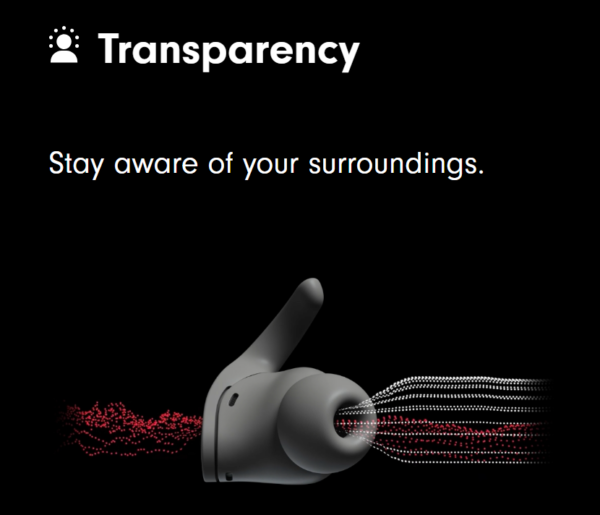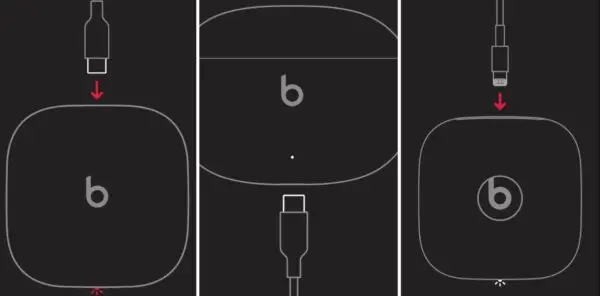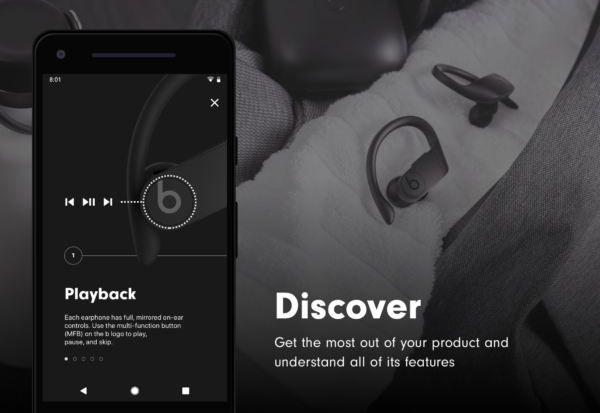Beats Fit Pro are Apple’s latest wireless earbuds designed for workouts and active lifestyles. With innovative features like spatial audio, transparency mode, and top-notch noise cancellation, Beats Fit Pro aim to deliver an immersive listening experience during any activity.
This guide by HeadphonesTalk will cover everything you need to know about Beats Fit Pro, from release date and tech specs to compatibility, battery life, and more. Read on to learn if these sporty earbuds are the right choice for you.
When did Beats Fit Pro come out?
Beats Fit Pro were launed in November 2021. They represent the first Beats-branded earbuds to include Apple’s H1 chip and to integrate with Apple Fitness+.
What is Beats Fit Pro transparency Mode?
Transparency mode on the Beats Fit Pro allows ambient sound to pass through the earbuds so you can hear your surroundings. This is useful for safety when running outdoors or having quick conversations without removing the earbuds.
The dual beam-forming microphones on Beats Fit Pro bring in clear voices and sounds from your environment when transparency mode is enabled. You can customize how much ambient noise comes through in the Beats app.
What is spatial audio beats fit pro?
Spatial audio on the Beats Fit Pro provides an immersive listening experience by mimicking surround sound. Head tracking uses the earbuds’ accelerometers and gyroscopes to track the movement of your head, keeping the sound anchored in place even as you turn.
This creates a theater-like effect, making you feel like you’re inside the music. Spatial audio works with 5.1, 7.1, and Dolby Atmos content.
What is the latest Beats Fit Pro Firmware?
The latest firmware version for Beats Fit Pro as of August 2022 is firmware version 5B66. This update improved automatic switching between Apple devices, voice call performance, and synchronization.
Firmware updates bring bug fixes and improvements to Beats Fit Pro, so it’s recommended to keep your earbuds updated to the latest version via the Beats app for iOS or Android.
What charger for Beats Fit Pro?
The Beats Fit Pro come with a USB-C to USB-C charging cable, so you can use any USB-C charger to charge the earbuds. The included charging case provides up to 24 hours of battery life.
You can use a wall charger, portable battery pack, laptop, or other USB-C power source. For fastest charging, use a USB-C PD charger that provides at least 5V/1.5A power delivery. The earbuds also work with wireless charging if you use the wireless charging case.
When to charge beats fit pro?
It’s best to charge your Beats Fit Pro earbuds when the battery is low. You’ll get a voice prompt when the battery on the earbuds or charging case drops below 10%.
For optimal performance, charge the earbuds for 5 minutes before first use out of the box. The charging case can be topped up whenever convenient. Charging for 10 minutes provides up to 1 hour of listening time.
Only charge once the earbuds and case are below 50% to avoid constantly topping up and wearing down the batteries prematurely. Let the batteries fully drain every few months.
What App for Beats Fit Pro?
The Beats app, available for iOS and Android, is used to set up and control Beats Fit Pro earbuds. In the app, you can:
- Check earbud and charging case battery levels
- Enable/disable ANC and transparency modes
- Customize controls for playback, volume, and call management
- Update firmware
- Find lost earbuds with Find My tracking
- Adjust EQ and spatial audio
- View user guides and how-to videos
The Beats app is required for initial setup and to access all features of Beats Fit Pro. Pairing mode is activated when you open the case near an iOS or Android device with the app installed. Check if If you are unable to connect Beats Fit Pro with the App.
Will Beats Fit Pro get H2 chip?
The current Beats Fit Pro contain Apple’s H1 chip. There is no official confirmation on whether a future model will contain the newer H2 chip.
The H2 chip provides benefits like 2x faster connection times, 50% more talk time, and support for Find My network even when offline. It’s featured in AirPods 3 and AirPods Pro 2.
Since Beats Fit Pro already include many H2 chip features due to the inclusion of the U1 chip, it’s unclear if an H2 upgrade will come. We’ll have to wait for future announcements from Apple.
Do beats fit pro work with android?
Yes, Beats Fit Pro are compatible with Android devices. They connect via Bluetooth 5.0 and can be paired with any Android smartphone or tablet running Android 5 or later.
You’ll need to download the Beats app on Android to set up the earbuds, adjust settings, update firmware, and more. Key features like active noise cancellation, transparency mode, spatial audio, and Find My tracking all work with Android. See this if you are having problems with connecting Beats Fit Pro to android device.
Do beats fit pro work with iPhone?
Beats Fit Pro work seamlessly with iPhones running iOS 15.1 or later. They support one-touch pairing and will automatically switch between your iPhone, iPad, and Mac for a streamlined experience.
On iPhone, you get access to spatial audio with head tracking, Dynamic Head Tracking for immersive video watching, and “Hey Siri” hands-free activation. The earbuds integrate with Apple Find My and deliver enhanced functionality through the pre-installed Beats app. See if you are experiencing difficulty in connecting Beats Fit Pro to your iPhone.
Do Beats fit pro work with Samsung?
Yes, you can use Beats Fit Pro wireless earbuds with Samsung smartphones, tablets and TVs. They connect via Bluetooth and all main functions work.
To pair with a Samsung device, enter Bluetooth pairing mode on your phone/tablet/tv and open the charging case next to it with the Beats Fit Pro inside. Tap to connect. You can then access controls and features using the Beats app for Android.
Do beats fit pro work with find my?
Beats Fit Pro support Find My tracking via Apple’s network when paired to an iPhone, iPad, or Mac. This lets you locate lost earbuds using the Find My app.
If your paired Apple device is nearby, you can play a sound on the earbuds to pinpoint their location. If out of Bluetooth range, you can view their last known location on a map.
Enabling Find My network access allows location tracking even when offline, using other nearby Apple devices to relay the signal. This makes Find My invaluable for not losing your Beats Fit Pro. Check if you can not connect your Beats to Find My.
Do Beats Fit Pro work with Microsoft teams?
Yes, you can use Beats Fit Pro as a headset with Microsoft Teams for voice and video calls. The earbuds contain beamforming microphones that pick up your voice clearly, while the active noise cancellation blocks out ambient sound.
To use with Teams on a PC or Mac, connect the Beats Fit Pro via Bluetooth and join a meeting. The earbuds will work for both audio and video calls. On mobile, you can use them while running the Teams app on your paired iOS or Android device.
You can switch between ANC and transparency modes during calls as needed. Controls for call management, mute, and volume adjustment are customizable in the Beats app.
Do Beats Fit Pro work with apple watch?
Beats Fit Pro sync seamlessly with Apple Watch. Once paired to your iPhone, they will automatically connect to your Apple Watch as well.
You can switch playback from iPhone to Apple Watch, access Siri, take calls, and adjust volume all from your watch. The earbuds support Audio Sharing to listen along with a friend wearing Beats or AirPods.
Workout detection also pauses/resumes music automatically when starting/ending a workout from your Apple Watch. With fast pairing and device switching, Beats Fit Pro make a great companion for Apple Watch users. Check if you cannot connect your Beats with Apple Watch.
Do Beats Fit Pro work with apple TV?
You can connect Beats Fit Pro to an Apple TV 4K or Apple TV HD running tvOS 14 or later. This lets you listen to audio from movies, TV shows, games, and apps directly through the earbuds.
To pair with Apple TV, put Beats Fit Pro in pairing mode and select them from the list of available devices in the Apple TV settings. Once connected via Bluetooth, audio will play through the earbuds.
You can also use Beats Fit Pro with Apple Fitness+ workouts streamed to your TV. Just pair the earbuds to your iPhone or iPad first before starting a workout. The Apple TV will recognize them automatically.
Do beats fit pro work with PC?
Beats Fit Pro are compatible with Windows PCs via Bluetooth. To connect, enter pairing mode on the earbuds and go to Bluetooth settings on your computer to complete pairing.
Once connected, Beats Fit Pro will work for audio playback, video calls, voice calls, and other PC audio. The volume, play/pause, skip track, and call controls are accessible on the earbuds.
Active noise cancellation, transparency mode, and Find My network features require pairing with an iOS or Android device and using the Beats app. But you can still enjoy quality sound wirelessly when using the earbuds with a PC. See if you cannot connect your Beats earbuds to PC.
Do Beats Fit Pro stay in ear?
Beats Fit Pro are designed to stay securely in place during vigorous workouts and activity. They come with three sizes of flexible, lightweight ear tips made from soft silicone that conform to the shape of your ear.
The earbud housings have an angled design and internal wing tips that tuck into the contours of your ear for a personalized, stable fit. The ear tips create a tight seal to keep the Beats Fit Pro firmly in place even during intense training and running.
You also get two sizes of secure-fit wing tips for added support. Combined with the ergonomic design, these features help the Beats Fit Pro resist falling out during any kind of movement.
Do Beats Fit Pro work for small ears?
Beats Fit Pro can work for people with small ears, but getting the right fit may require some trial and error. Here are some tips:
- Use the smallest ear tip size provided for the best seal and comfort in small ears.
- Try all wing tip options to see which is most secure without causing pain.
- Adjust the angle and position of the earbuds so the wing tip tucks correctly into the contours of your ear structure.
- See if you can get a friend with small ears to test the fit. Their feedback could be helpful.
- Consider third-party ear tips like memory foam for a more customizable fit.
Getting a proper seal and stable fit is key. When inserted correctly with the right accessories, Beats Fit Pro can stay put in small ears. But comfort should take priority over a tight seal.
Do Beats Fit Pro work independently?
The Beats Fit Pro earbuds can be used independently in single earbud mode. You can listen, take calls, adjust volume, and control playback with just the left or right earbud on its own.
This allows you to wear one earbud while keeping the other ear open. You might do this to stay aware of your surroundings for safety, chat with someone hands-free, or conserve battery life.
To use a single earbud, just take one out of the case. The earbuds will intelligently switch to mono audio. Tap controls, voice assistant access, and other functions operate the same in single earbud mode.
Do beats fit pro have a microphone?
Yes, the Beats Fit Pro earbuds contain beamforming microphones in each earbud stem. This allows you to take calls, use voice commands, and enable transparency mode for hearing your surroundings.
The microphones use a beamforming design to focus on picking up the sound of your voice clearly while minimizing ambient noise. This results in clear call quality even in windy conditions.
You can use the built-in mics to access Siri or Google Assistant, have phone conversations, join video calls, record voice memos, and more. Having a mic in each earbud enables mono mode use.
Do Beats Fit Pro hurt your ears?
Beats Fit Pro are designed to be comfortable for extended wear. They come with three soft, flexible silicone ear tip sizes so you can get a secure fit that feels good. The angled earbud shape avoids applying pressure to parts of the ear canal.
Active noise cancellation helps prevent having to turn up the volume dangerously loud to overcome ambient noise. On-board volume controls let you easily adjust loudness as needed.
Like any in-ear headphones, discomfort is possible if the wrong size ear tips are used or they are worn for a very long time. Take breaks and experiment with the fit to find what works best for your ears. Overall, Beats Fit Pro aim for comfort during workouts and all-day wear.
Do Beats Fit Pro read text messages?
With an iPhone or Android phone paired, the Beats Fit Pro can read incoming text messages aloud through the earbuds via the device’s native voice assistant.
For iPhones, you can enable Announce Messages with Siri to have Siri read texts automatically or only when prompted with “Hey Siri, read my messages.”
On Android, Google Assistant can read SMS messages out loud when asked. Say “Hey Google, read my text messages” to have it announce recent SMS conversations received.
This convenient hands-free feature lets you listen to texts without needing to grab your phone. Keep in mind the virtual assistant will read the message aloud, not just through the earbuds.
Do Beats Fit Pro have volume control?
Yes, the Beats Fit Pro earbuds have onboard volume controls for audio playback and call volume. You don’t need to touch your connected device.
To turn volume up, press and hold the upper part of the Beats logo on either earbud. For volume down, press and hold the lower part of the Beats logo. You’ll hear a tone confirming the volume change.
You can also ask Siri or Google Assistant to change the volume if you have a voice assistant enabled. On iPhone, volume can be adjusted directly from the Control Center when Beats Fit Pro are connected.
Conclusion
With innovative features tailored for fitness and Apple device integration, Beats Fit Pro deliver an appealing option for iPhone users seeking sport-focused earbuds. Seamless pairing, Find My network support, spatial audio, and other capabilities optimize the experience for Apple faithful. But the lack of multipoint pairing and some features on Android leave room for improvement.
For those seeking earbuds that can keep pace with any workout while providing high-quality sound, active noise cancellation, and a secure fit, Beats Fit Pro tick all the boxes. They may not have the overall polish of AirPods Pro, but bring better stability and sweat resistance. If you want earbuds that can enhance your active lifestyle, Beats Fit Pro deserve a close look.
FAQs
Are Beats Fit Pro only for iPhone?
No, Beats Fit Pro work with both iPhones and Android phones via Bluetooth connectivity. But some features like spatial audio, automatic switching, and Find My network require an iPhone or Apple device.
Can Beats Fit Pro make phone calls?
es, the Beats Fit Pro have built-in microphones in each earbud, allowing you to make and take phone calls. Call quality is enhanced by the beamforming mic design.
Are Beats Fit Pro good for running?
With their secure fit wing and ear tips, sweat resistance, and stability, Beats Fit Pro are an excellent option for running and workouts. Their sound quality and noise cancellation also make them ideal for fitness.
How long does Beats Fit Pro battery last?
Beats Fit Pro provide up to 6 hours of listening time per charge. The charging case provides an additional 18 hours, for 24 hours total battery life. Active noise cancellation impacts battery life.