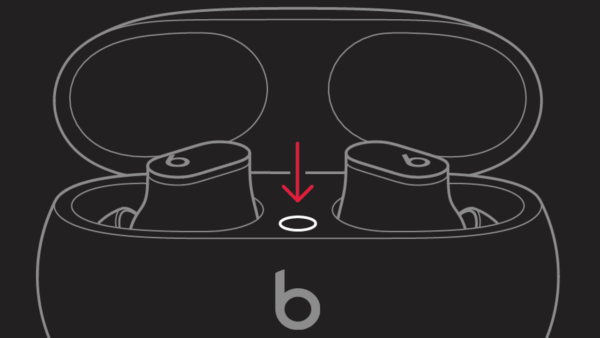
How to reset Beats studio buds? In this era of wireless earbuds, the Beats Studio Buds have become a popular choice for music enthusiasts. Knowing how to reset your Beats Studio Buds can be helpful if you’re experiencing connectivity issues or want to start fresh. In this comprehensive guide, we’ll walk you through the step-by-step process of resetting your beats studio buds, ensuring optimal performance and seamless functionality. Let’s dive in!
Wondering how to reset Beats Studio? Have a look at this step-by-step detailed guide.
[toc]
Understanding the Need for Resetting
Before we delve into the reset procedure, it’s essential to understand when and why resetting beats studio buds might be necessary. Resetting can help resolve various issues, including connectivity problems, firmware updates, and beats studio buds troubleshooting audio or performance issues.
How to Reset Beats Studio Buds to Factory Settings
Resetting your Beats Studio Buds to factory settings is a straightforward process that involves the following steps:
Prepare your Beats Studio Buds
Ensure that your earbuds have sufficient battery charge by placing them in their charging case and ensuring a proper connection.
Locate the Button
Find the multifunction button. It is typically located inside the case.
Perform the Reset
To how to factory reset beats studio buds, follow these steps:
- Press and hold the multifunction button in the case.
- Hold the button for approximately 15 seconds or until the LED indicator flashes red and then white.
At our site, we talk only about headphones, our passion is to give all the information to our readers
Pair your Beats Studio Buds
Once the beats studio buds reset is complete, your Beats Studio Buds will revert to their factory settings. To pair them with your device, press the system buttons for 5-10 seconds until the LED light starts flashing.
How to Reset Beats Studio Buds Plus
If you own the Beats Studio Buds Plus, the reset process is similar to the standard Studio Buds. Follow the same steps outlined above to how to reset beats earbuds to factory settings.
Can’t Reset Beats Studio Buds
In rare cases, you may encounter beats studio buds not resetting difficulties. If beats studio buds won’t reset or you’re unable to reset them using the standard procedure, try the following troubleshooting steps
Ensure a full charge
Make sure your Beats Studio Buds are fully charged before attempting the reset. Low battery levels can affect the reset process.
Contact customer support
Contact Beats customer support for further assistance if you cannot clear beats studio buds. They can provide additional guidance to help resolve the issue.
Can Beats Studio Buds Be Tracked After Reset
After knowing how to reset your beats studio buds and performing a reset on your Beats Studio Buds, they will revert to their factory settings, and any tracking features or functionalities linked to your device will be erased. It’s important to note that Beats Studio Buds do not have built-in tracking capabilities, so they cannot be tracked after a reset.
Additional Tips and Considerations
Here are a few additional tips to optimize your experience while how to reset studio beats:
Ensure a full charge
Before how to reset beat studio buds, it’s advisable to charge them fully to avoid any interruptions during the reset process.
Update firmware
After resetting your Beats Studio Buds, check for any available firmware updates and install them to enhance performance and resolve potential bugs.
Conclusion
Resetting your Beats Studio Buds is a useful technique to overcome connectivity issues and restore optimal performance. By following the step-by-step instructions provided in this comprehensive guide, you can easily reset your earbuds and get back to enjoying your favorite tunes without any disruptions. Remember to stay up to date with firmware updates and reach out to Beats support if you encounter persistent issues. I am sure now you have all the answers related to beats studio buds how to reset.
