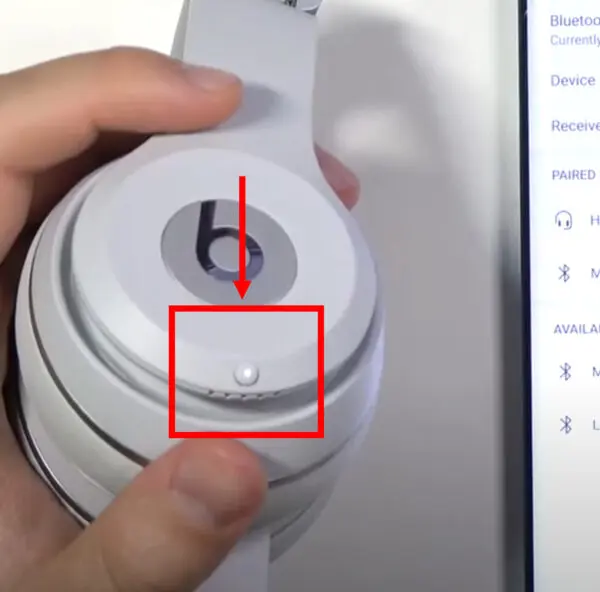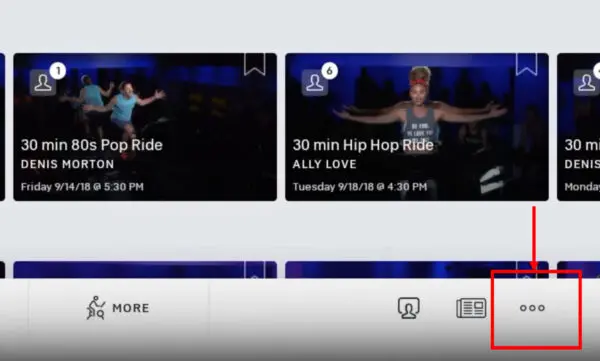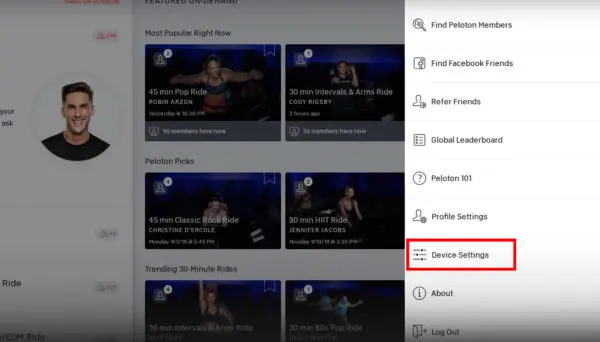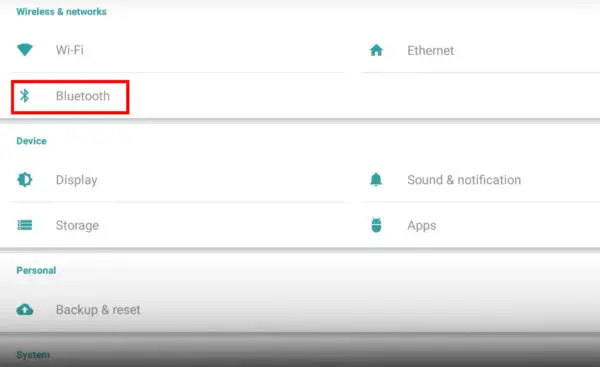Are you a fitness enthusiast who loves to pedal to the rhythm of your favorite tunes? If so, you’re probably wondering how to pair Beats Solo 3 with Peloton bike. This guide will walk you through the process, ensuring you can enjoy your workout with high-quality sound from your Beats headphones.
How to Pair Beats Solo 3 with Peloton
Step-by-Step Guide to Pairing Beats Solo 3 with Peloton
- Turn on Your Beats Solo 3: Hold the power button for about a second until the LED indicator lights up. If your headphones aren’t turning on, you should reset your Beats Solo 3.
- Activate Pairing Mode: Hold the power button for five seconds. The LED indicator will start flashing, indicating that your Beats Solo 3 is in pairing mode.
- Turn on Your Peloton Bike: If you don’t have one yet, you can get a Peloton Bike here.
- Access the Settings: Tap on the time in the top-right corner of the screen, then select “Settings.”
- Go to Device Settings: Tap on “Device Settings,” then “Bluetooth Devices.”
- Pair Your Beats Solo 3: Your Beats Solo 3 should appear in the list of available devices. Tap on it to pair.
And voila! You’ve successfully paired your Beats Solo 3 with your Peloton. Now, you can enjoy your workout with immersive sound from your Beats Solo 3.
If you’re interested in exploring other headphone options, check out our collection of over-ear wireless headphones on HeadphonesTalk.
For those who own Beats Studio 3, we also have a guide on how to pair Beats Studio 3 with Peloton.
Remember, the key to a great workout is not just the exercise but also the sound quality that keeps you motivated. So, pair up, pedal on, and let the music fuel your workout!