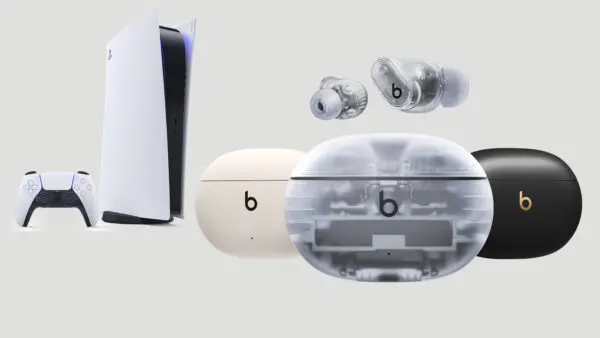
So, you’ve got your Beats Studio Buds and do not know how to connect Beats studio buds to PS5?
Connecting Bluetooth headphones to the PS5 may be more complex than with other devices, but fear not! With a Bluetooth adapter and a few simple steps, you can enjoy your Beats Studio Buds wirelessly while gaming in no time.
Also, see how to connect Beats Solo 3 to PS5 in this excellent detailed guide.
How to Connect Beats Studio Buds to PS5
Bluetooth Adapter
You’ll require a Bluetooth adapter compatible with your PS5. There are two types available: USB-C and USB-A. If you’re using the PS5’s USB-C port for other peripherals, such as an external SSD or hard drive, opt for a USB-A adapter. Some adapters come with USB-C to USB-A converters, which can be helpful.
Pairing Beats Studio Buds with PS5
Now that you have the necessary items let’s go through the steps to connect your Beats Studio Buds to your PS5:
Also check how you can connect Powerbeats Pro to PS5 here.
Insert the Bluetooth Adapter
Plug the Bluetooth adapter into one of the available USB ports on your PS5. If you’re using a USB-C adapter, ensure it’s inserted into the USB-C port. For a USB-A adapter, please insert it into one of the USB-A ports.
Prepare Beats Studio Buds
Put your Beats Studio Buds into pairing mode. Press the sync button on your Bluetooth adapter and the corresponding button on your Beats Studio Buds simultaneously. Hold them until the adapter’s LED indicator starts flashing.
At our site, we talk only about headphones, our passion is to give all the information to our readers
Establish Connection
The PS5 should recognize the Bluetooth headphones as a USB audio device after a moment. You may need to wait a while for the connection to be established. Once connected, you’re good to go!
Wondering how to connect Beats Fit Pro to PS5? Check here.
Audio Settings
With your Beats Studio Buds connected, you can now access the audio settings on your PS5. Enjoy the full suite of audio options, including 3D audio, for an immersive gaming experience.
Note: The exact steps for syncing may vary depending on the Bluetooth adapter you’re using. Always refer to the adapter’s manual for specific instructions.
Also Check Connecting Beats Flex to PS5.
