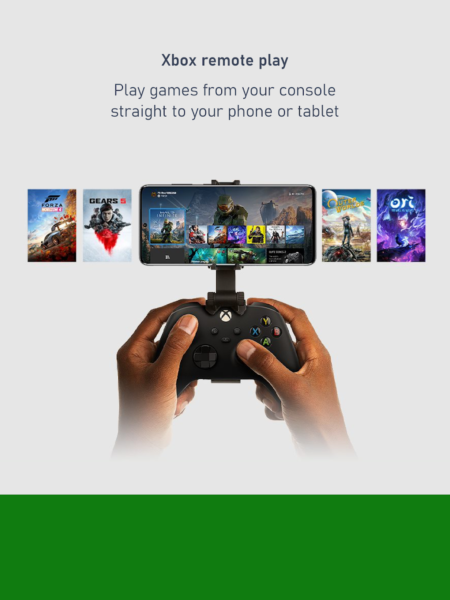In the immersive world of gaming, the audio experience is as crucial as the visual one. The Beats Fit Pro, with its high-quality sound and comfortable fit, can significantly enhance your gaming sessions. HeadphonesTalk brings you this comprehensive earbuds guide on How to Connect Beats Fit Pro to Xbox, including Xbox Series X and Xbox One, ensuring a seamless audio experience.
Understanding the Compatibility of Beats Fit Pro with Xbox
Before we dive into the connection process, it’s important to note that Xbox consoles, including Xbox Series X and Xbox One, do not natively support Bluetooth. However, there are effective methods to connect your Beats Fit Pro to your Xbox, allowing you to enjoy the superior sound quality of these wireless earbuds.
Also check if you want to pair your Beats Fit Pro to AirFly easily and quickly.
How to Connect Beats Fit Pro to Xbox
Method 1: Using a Bluetooth Transmitter
A Bluetooth transmitter can wirelessly transmit audio from a non-Bluetooth device, like your Xbox, to a Bluetooth-enabled device, like your Beats Fit Pro. This is an effective workaround to the Xbox’s lack of Bluetooth connectivity.
Step 1: Purchasing a Bluetooth Transmitter
Ensure you purchase a AOJAKI Bluetooth Headset Adapter which supports digital optical audio output, as Xbox uses this type of connection for audio. This device will act as a bridge between your Xbox and Beats Fit Pro.
Step 2: Connecting the Transmitter to Xbox
Connect the Bluetooth transmitter 3.5mm port of your Xbox controller. This port is located at the bottom of the controller.
Step 3: Pairing Beats Fit Pro with the Transmitter
Turn on your Beats Fit Pro and set them to pairing mode. Then, turn on the Bluetooth transmitter and set it to pairing mode as well. The Beats Fit Pro and transmitter should automatically connect, allowing you to enjoy your games with high-quality audio.
Method 2: Using the Xbox App
The Xbox app, available on both iOS and Android, allows you to stream game audio to your smartphone, which you can then connect to your Beats Fit Pro. This method provides a seamless audio streaming experience.
Step 1: Installing the Xbox App
Download and install the Xbox app on your smartphone. This app acts as a hub for all your Xbox needs.
Step 2: Pairing Beats Fit Pro with Your Smartphone
Pair your Beats Fit Pro with your smartphone. This connection will allow you to stream the audio from your Xbox games directly to your earbuds.
Step 3: Streaming the Audio
Open the Xbox app and start streaming your game. The audio will play through your Beats Fit Pro, providing an immersive gaming experience.
This detailed guide will enable you to solve your problem of how to connect Beats Fit Pro to Xbox.
FAQs
How do I connect my beats pros to my Xbox?
To connect Beats Fit Pro to your Xbox, put the earbuds in pairing mode, enable Bluetooth on the Xbox, and select the Beats Fit Pro from the available devices list to connect them.
Can I connect Beats Fit Pro to Xbox Series S?
Yes, the Beats Fit Pro are compatible with the Xbox Series S but you have to use the Bluetooth transmitter.
Can you Bluetooth Beats to Xbox?
Yes, you can connect Beats earbuds like the Beats Fit Pro to Xbox consoles wirelessly using Bluetooth transmitter. Both Xbox Series X/S and Xbox One support Bluetooth.
How do I connect my Bluetooth speaker to my Xbox One?
On your Xbox One, go to Settings > Devices & connections > Add device and select Bluetooth. Put your Bluetooth speaker in pairing mode and connect it when it shows up as an available device.