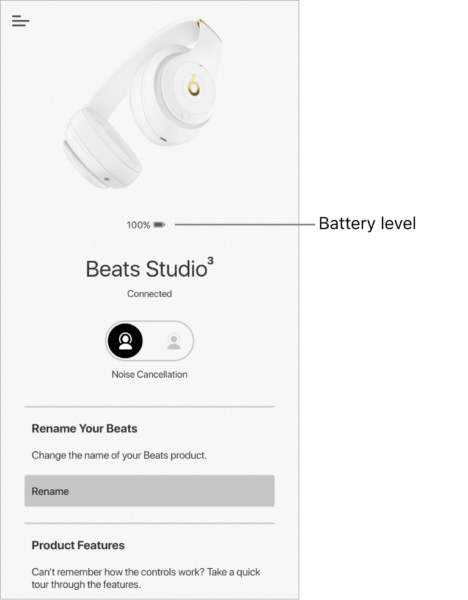Wondering how you can check Beats Fit Pro battery? The Beats Fit Pro earbuds offer great wireless audio and convenient touch controls. But like all wireless earbuds, battery life is limited. Here is a detailed guide on how to check the battery level on your Beats Fit Pro earbuds using iPhone, Android, LED lights, and more.
On HeadphonesTalk, you will find all the information about earbuds including Beats Fit Pro.
Check Beats Fit Pro Battery
Here are some key things to know about monitoring the battery level on your Beats Fit Pro earbuds:
- On iPhone, the battery percentage is displayed in the Batteries widget and volume HUD.
- On Android, you can view battery level in the Beats app or notification panel.
- The charging case LEDs show case battery level when opened.
- Battery drain can be minimized by enabling Smart Mode and turning off ANC when not needed.
Now let’s look at the various ways to check battery level on your Beats Fit Pro earbuds and case.
Check Beats Fit Pro Battery on iPhone
On iPhones, you can conveniently view the battery percentage of your connected Beats Fit Pro earbuds in a couple places:
Batteries Widget
Add the Batteries widget to your Home Screen and it will display the battery level of your paired Beats Fit Pro earbuds, AirPods, and other devices. This offers a quick overview of your headphone battery.
Volume HUD
Whenever you adjust the volume on your iPhone, the volume HUD will momentarily appear and show the battery percentage of your connected earbuds.
Notification Center
Swipe down from the top to open Notification Center. If your Beats Fit Pro battery is low, you’ll see a notification indicating the percentage left.
Beats App
Open the Beats app, go to your earbuds, and check the battery level shown at the top. This also shows case battery.
So in summary, on iPhones you can conveniently check Beats Fit Pro battery in widgets, volume HUD, notifications, and the Beats app.
Check Beats Fit Pro Battery on Android
On Android phones, there are a couple ways to monitor your Beats Fit Pro battery level:
Beats App
Open the Beats app, connect your earbuds, and you’ll see the battery percentage displayed right on the main screen. This shows both earbud and charging case battery.
Notification Panel
When connected to your Beats Fit Pro earbuds, swipe down on Android to open the notification panel. You’ll see the battery level shown in the Bluetooth section.
Battery Widget
Some Android launchers have battery monitoring widgets. Add one to your home screen and it will display battery info for connected earbuds.
So in summary, Android users can check Beats Fit Pro battery in the Beats app, notification panel, or battery widgets. Just make sure your earbuds are actively connected.
Extend Beats Fit Pro Battery Life
Here are some tips to maximize battery life on your Beats Fit Pro earbuds:
- Enable Smart Mode to optimize battery when not in use.
- Turn off Active Noise Cancellation when not needed. Transparency mode uses less power.
- Use one earbud at a time and swap when one gets low.
- Turn off automatic ear detection to avoid drain from sensors.
- Update to latest firmware for battery improvements.
- Clean the earbuds’ charging contacts regularly.
Proper care and settings adjustments help extend your Beats Fit Pro battery life per charge. Monitor levels frequently using the tips in this guide.
Know When to Charge Beats Fit Pro
With normal use, the Beats Fit Pro earbuds last about 5-6 hours on a full charge. Here are some signs your battery is getting low:
- LED light on earbuds turns amber (red)
- Audio starts cutting out
- “Battery low” voice prompt plays
- Earbuds shut off automatically
Once you notice these warnings, promptly place the Beats Fit Pro in the charging case to recharge. The case provides over 24 additional hours and fast charging.
In summary, keeping an eye on your Beats Fit Pro battery level ensures you don’t get caught off guard with dead earbuds. Use the tips in this guide to monitor battery percentage on both iPhone and Android.
FAQs
How do you check the battery level on Beats Fit Pro?
View the percentage in the Batteries widget or volume HUD on iPhone. On Android, check the Beats app or notification panel when connected. The LED lights also indicate charge level.
How do I check my Beats Pro battery on my iPhone?
On iPhone, add the Batteries widget to your Home Screen or view battery in the volume HUD when adjusting volume. The percentage is shown for connected earbuds.
How do I check my Beats Pro battery on Android?
On Android, open the Beats app or swipe down to open the notification panel. Both will display the current battery percentage for your connected Beats Fit Pro earbuds.
How can I check my Beats earbuds battery?
On any phone, the LED light on the Beats earbuds indicates battery level – green for full charge, amber for low. The charging case LEDs also show case battery status when opened.