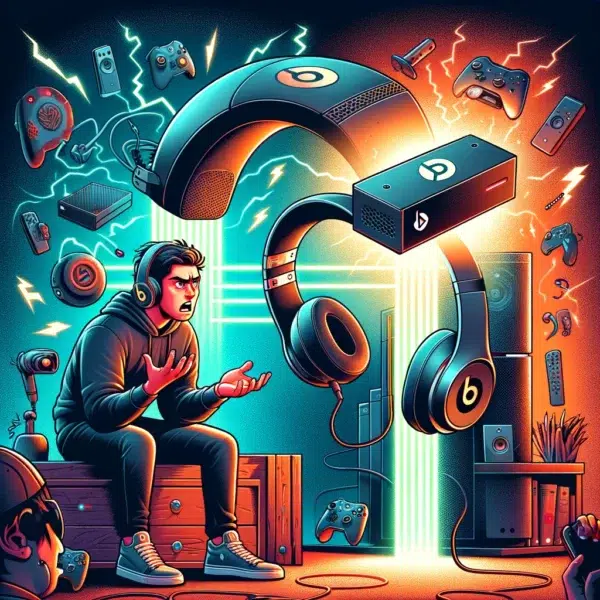
Can Beats Studio Pro Connect to Xbox? You’ve finally invested in those awesome Beats Studio Pro headphones, pumped to level up your Xbox gaming with immersive sound and that signature style. But, when you go to pair them, …nothing. No seamless connection option – it’s like they’re speaking entirely different languages! Are you destined for disappointment, stuck with the tinny audio of your controller’s headset jack?
We have also created a guide for connecting Beats Studio Pro with PS5 on our platform.
The Need-to-Know: Why the Bluetooth Barrier?
It’s not just you facing this; there’s a technical reason for the audio roadblock. Here’s the simplified summary:
- Clashing Protocols: Your Beats Studio Pro utilize a standard Bluetooth protocol, designed for fast, versatile connection between a multitude of devices. Xbox, on the other hand, has its own specialized Bluetooth variation primarily dedicated to syncing controllers.
- Licensing & Focus: It also boils down to licensing agreements and how companies set their product priorities. Microsoft’s focus with Xbox has been on optimized controller connections, not universal headphone compatibility.
Key Takeaway: Sadly, this means trying to directly connect your Beats Studio Pro to the Xbox wirelessly, like you would with a smartphone, won’t work. However, all hope isn’t lost – let’s dive into ways to bridge this gap!
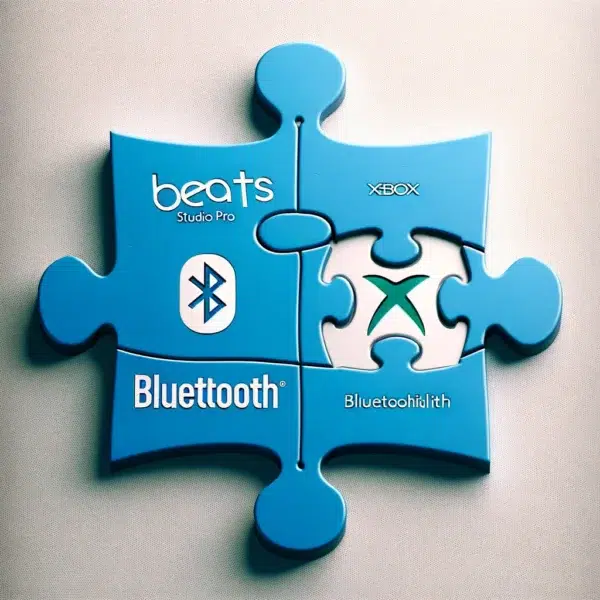
Can Beats Studio Pro Connect to Xbox?
Understanding the Limitations
- Can Beats Studio Pro Connect to Xbox? (The Short Answer) Let’s cut to the chase: unfortunately, you cannot directly connect your Beats Studio Pro wirelessly to your Xbox console. The technologies they use for Bluetooth communication simply don’t understand each other at present.
- Why the Fuss About Bluetooth? Here’s where it gets a bit technical, but it’s important to understand why this issue pops up:
- Not All Bluetooth is Equal: Think of Bluetooth as a language with different dialects. Your Beats Studio Pro speak the common ‘dialect’ that lets them connect with tons of devices – phones, laptops, etc.
- Xbox’s Special Bluetooth: Your Xbox console speaks its own ‘dialect’ of Bluetooth specifically designed to communicate seamlessly with Xbox controllers. This prioritizes fast, responsive interactions needed in those intense gaming moments.
- Translation Troubles: Currently, Xbox doesn’t have a built-in way to translate between its Bluetooth dialect and the one your Beats Studio Pro use. Hence, the lack of direct connection.
- Not All Bluetooth is Equal: Think of Bluetooth as a language with different dialects. Your Beats Studio Pro speak the common ‘dialect’ that lets them connect with tons of devices – phones, laptops, etc.
Key Takeaway: It’s not that anything is wrong with your Beats or your Xbox! They simply lack a shared way to converse directly about your audio needs.

Solutions: How to Connect Beats Studio Pro to Xbox
Option 1: The Wired Workaround (If Applicable)
- First Check: Not all Beats Studio Pro models include a 3.5mm audio cable. Examine your headphones and packaging to see if you have one available.
- Simple but Limited: If you do, this is the most straightforward method – plug one end of the cable into your Beats and the other into your Xbox controller’s headset jack. You’ll get audio! However, the downside is the cord limiting your freedom of movement.
- Best For: Infrequent headphone use on Xbox, or if you prioritize absolute simplicity over a wireless setup.

Option 2: The Bluetooth Adapter Method

- What is it? Consider a Bluetooth adapter your handy audio translator! It’s a small device that plugs into your Xbox and bridges the gap between your Beats Studio Pro and the console.
- Recommended Devices To avoid frustration, prioritize reputable brands. Look for these features:
- Low Latency: Essential for gaming; aim for adapters specifically mentioning “low latency” to minimize audio lag.
- Microphone Support (If Possible): While not as common, some adapters include a built-in mic for game chat.
- Price Range: Basic adapters are often budget-friendly, while those with high-tech features come at a premium.
- Trusted Brands (These may change, always do your research!)
- Avantree Leaf (Popular for low latency)
- GuliKit Route Air (Compact and offers features like connecting multiple headphones)
- Creative BT-W3 (Known for compatibility with advanced audio codecs)
- Avantree Leaf (Popular for low latency)
- Step-By-Step Guide
- Plug It In: Insert the adapter into an available USB port on your Xbox.
- Adapter Pairing Mode: Press and hold the adapter’s pairing button (look for its indicator light to signal readiness).
- Beats Pairing Mode: Put your Beats into pairing mode (consult their manual for the exact process).
- Connecting: The adapter and Beats should locate each other. Follow any additional prompts (some might require a button press).
- Sound Check: In your Xbox audio settings, select the new Bluetooth adapter as your audio output. Fire up a game and enjoy!
- Plug It In: Insert the adapter into an available USB port on your Xbox.
Troubleshooting Your Beats Studio Pro Xbox Connection

- Can you use Beats Studio Pro on Xbox and Still Chat?
This is an important distinction! Unfortunately, the majority of Bluetooth adapters primarily focus on getting your game’s audio to your Beats. Their built-in microphones, if they even have one, often aren’t compatible with Xbox’s chat system. If game chat is crucial, this is something to verify very carefully when selecting an adapter. - Beats Studio Pro Xbox Series X vs. Series S: Any Differences?
Have no fear! Whether you’re rocking a Series X or Series S, the methods described for connecting your Beats will work exactly the same. You may have different USB port placement to find, but the core process remains consistent across both Xbox console models. - “My Beats Studio Pro Xbox Setup Isn’t Working!”
Let’s get this sorted. Below are some common snags and how to troubleshoot:
- Not in Pairing Mode: Double-check that BOTH your Bluetooth adapter and your Beats Studio Pro are actively in pairing mode. Often, simply re-initiating the process resolves the issue.
- Loose Connection: Ensure the adapter is inserted fully and securely into the Xbox’s USB port. A loose connection creates issues.
- Outdated Firmware: In some cases, your adapter may have a firmware update available. Visit the manufacturer’s website for instructions on obtaining and installing an update or reset Beast Studio Pro.
- Xbox Settings: Navigate to your Xbox’s audio settings. Double-check that the newly connected adapter is selected as your output device.
- Faulty Equipment (Rare): If nothing else works, there’s a slight chance a defective adapter or headphones could be the culprit.
- Not in Pairing Mode: Double-check that BOTH your Bluetooth adapter and your Beats Studio Pro are actively in pairing mode. Often, simply re-initiating the process resolves the issue.
Don’t Give Up! Often, troubleshooting is simply retracing steps and trying again. For complex issues, the adapter’s brand support (if they have a help section) might offer model-specific guidance.
Is It Worth It? Experts Weighs In

- Assess Trade-offs
- The Sound Advantage: Let’s be real; most dedicated gaming headsets sound… pretty average. Opting for Beats Studio Pro, even when using an adapter, will likely offer richer bass, greater clarity, and overall superior audio quality, enhancing your gaming experience.
- Cost Investment: While adapters themselves aren’t overly expensive, they are an additional cost on top of your premium Beats headphones.
- The Hassle Factor: The wired method isn’t a big deal to set up. Using an adapter adds a few more steps but should only take a couple of minutes once you’re familiar with the process.
- The Sound Advantage: Let’s be real; most dedicated gaming headsets sound… pretty average. Opting for Beats Studio Pro, even when using an adapter, will likely offer richer bass, greater clarity, and overall superior audio quality, enhancing your gaming experience.
- Beyond Xbox Here’s a huge selling point – That Bluetooth adapter won’t just serve your Xbox! Once you have it, you can seamlessly pair your Beats Studio Pro with your smartphone, tablets, laptops – virtually any Bluetooth-enabled device for enhanced audio across the board. This makes that adapter investment significantly more versatile.
- Is This The Future? (Optional) Technology evolves! Although Xbox currently hasn’t prioritized universal Bluetooth headphones, community buzz might influence them. There’s always a chance future updates open up new possibilities, potentially rendering standalone adapters a thing of the past for direct Beats connections.
Bottom Line:
If you are an audio enthusiast seeking the best possible soundscapes while gaming and you already own Beats Studio Pro, I’d say go for it! Yes, there’s a slight initial setup tweak, but the audio payoff, in my opinion, is worthwhile. Plus, you’ll enjoy the wider connectivity that an adapter unlocks.
Conclusion
- Can Beats Studio Pro Connect to Xbox? The answer is a resounding YES! While a simple, out-of-the-box Bluetooth connection isn’t currently possible, the methods we explored, whether wired or via a Bluetooth adapter, effectively achieve your goal of getting amazing Beats audio into your Xbox gaming sessions.
- Solutions Matter: While it might seem like a hurdle initially, remember the solutions for Beats to Xbox connectivity are actually quite straightforward. With some simple steps, you can unlock a vast improvement in your overall audio experience.
- Call to Action: Let’s Keep the Conversation Going! Did you take the plunge? Was the enhanced audio worth the setup? Have you discovered a particularly great Bluetooth adapter? Maybe you’re still opting for a standard headset for specific reasons. Regardless, share your experiences with the setup process and your enjoyment of Beats on Xbox in the comments section below!
Key Takeaway: Don’t let compatibility restrictions dim your enthusiasm! Adapting for the sake of high-quality sound can seriously amp up your Xbox gaming.
Do you have other questions about Beats Studio Pro? If yes then you are in luck, all your questions are answered here.





