
Can beats studio pro connect to PS5? Imagine this: you’ve finally scored those coveted Beats Studio Pro headphones – the ones all the cool kids rave about. As a gamer, you can’t wait to experience your favorite PS5 titles with those sweet, immersive sounds. But then, your heart sinks. There’s no clear way to connect them directly. Will you really have to sacrifice high-fidelity audio for your gaming sessions? That was my exact dilemma.
Beats Studio Pro headphones are renowned for their premium sound and features, while the PlayStation 5 has revolutionized console gaming with incredible graphics and speed. Unfortunately, they don’t quite speak the same language when it comes to wireless connectivity. In this blog, we’ll explore the reasons behind this and, more importantly, how to bridge the gap and use your Beats Studio Pro on the PS5.

Can beats studio pro connect to PS5?
Beats Studio Pro and PS5 Connectivity – The Basics
- Bluetooth Limitations: You might assume that any fancy Bluetooth device should sync seamlessly with your PS5. Sadly, that’s not how it works. The PS5’s Bluetooth functionality is designed specifically for its controllers and a few select Sony-branded accessories. Why? Here’s the breakdown:
- Latency: Bluetooth audio, even with the latest codecs, can introduce a slight delay (called latency). In gaming, where split-second timing is crucial, this lag could make your actions feel out of sync with what you see on the screen.
- Bandwidth: Bluetooth has limited bandwidth. Your PS5 controller already uses Bluetooth to communicate. Throwing in the high-quality audio stream from your headphones could potentially cause interference and connection issues for both.
- Latency: Bluetooth audio, even with the latest codecs, can introduce a slight delay (called latency). In gaming, where split-second timing is crucial, this lag could make your actions feel out of sync with what you see on the screen.
- The Need for Adapters: This is where Bluetooth adapters come in to save your sonic experience. These little gadgets essentially act as translators:
- How they work: A Bluetooth adapter plugs into your PS5’s USB port or controller’s audio jack. It then broadcasts a specialized Bluetooth signal that your Beats Studio Pro headphones can understand.
- Bridging the gap: Essentially, the adapter becomes your middleman, allowing your Beats and PS5 to shake hands and finally deliver those awesome tunes and sound effects straight to your ears.
- How they work: A Bluetooth adapter plugs into your PS5’s USB port or controller’s audio jack. It then broadcasts a specialized Bluetooth signal that your Beats Studio Pro headphones can understand.
Key takeaway: Don’t fret about your Beats being incompatible! They just need a little communication assistance, which a Bluetooth adapter provides.
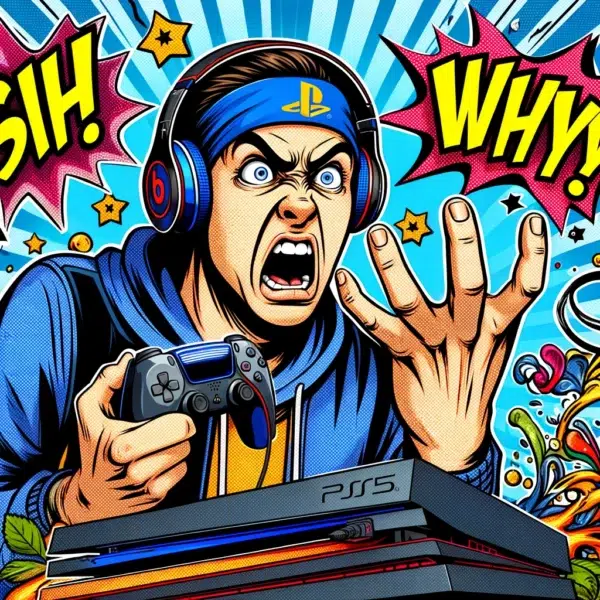


Can You Use Beats Studio Pro on PS5: Making It Work – Connection Methods
Bluetooth Adapter Method
- Understanding Bluetooth Adapters: These handy devices are small USB dongles designed to add expanded Bluetooth compatibility to your PS5. They enable connection with Bluetooth devices that normally wouldn’t be supported, like your Beats Studio Pro headphones.
- Recommended Brands: To minimize frustrations, go for quality brands. Here are a few reliable picks based on user reviews and features:
- Avantree Leaf: Popular for its low latency performance and included microphone.
- Creative BT-W3: Known for supporting advanced audio codecs, boosting sound quality.
- GuliKit Route Air: Compact and stylish option with low latency.
- Creative BT-W3: Known for supporting advanced audio codecs, boosting sound quality.
- Avantree Leaf: Popular for its low latency performance and included microphone.
- How to Connect Beats Studio Pro to PS5: Here’s a general process; please refer to your specific adapter’s instructions for any adjustments.
- Plug In: Insert the adapter into a USB port on your PS5.
- Pairing Mode: Press and hold the adapter’s pairing button (usually indicated by a blinking light).
- Activate Beats Pairing: Put your Beats Studio Pro into pairing mode.
- Connection: Your adapter and headphones should locate each other; their respective lights may stop blinking when paired.
- Sound Check: Navigate to your PS5 audio settings and select the adapter as your new output device. Test the sound!
- Plug In: Insert the adapter into a USB port on your PS5.

Beats Studio Pro with PS5: Wired Connection Option (if applicable)
- Checking Compatibility: Some Beats Studio Pro models may include a 3.5mm audio cable. Check if yours does.
- Simple and Direct: If compatible, the wired option is the easiest. Simply plug one end of the cable into your Beats Studio Pro and the other end into the headphone jack on your PS5 controller.
- Note: A wired connection eliminates latency issues but loses the freedom of wireless.
Important Point: Some adapters have a built-in mic for chat, but this feature isn’t universal. If it’s critical to you, verify compatibility before choosing an adapter.
FAQs About Beats Studio Pro and PS5
- Q: Will Beats Studio Pro work with PS5 wirelessly?
- A: Absolutely! It just requires the assistance of a compatible Bluetooth adapter to bridge the communication gap between your headphones and console.
- A: Absolutely! It just requires the assistance of a compatible Bluetooth adapter to bridge the communication gap between your headphones and console.
- Q: Can you use Beats Studio Pro on PS5 for gaming and chat?
- A: This is where things get a bit tricky. Many adapters primarily focus on audio playback, meaning you can hear game sounds and music perfectly. However, built-in microphone support on adapters is less common. If you want to use your Beats Studio Pro for in-game chat, make sure to specifically choose an adapter with “microphone support” listed in its features.
- A: This is where things get a bit tricky. Many adapters primarily focus on audio playback, meaning you can hear game sounds and music perfectly. However, built-in microphone support on adapters is less common. If you want to use your Beats Studio Pro for in-game chat, make sure to specifically choose an adapter with “microphone support” listed in its features.
- Q: Can I connect Beats Studio Pro to PS5 without an adapter?
- A: Unfortunately, no. Currently, there’s no way to wirelessly connect Beats Studio Pro to a PS5 without some form of intermediary device like a Bluetooth adapter. If you own a model with a 3.5mm audio cable, you could technically use a wired connection through your controller, but you’d lose the wireless freedom.
- A: Unfortunately, no. Currently, there’s no way to wirelessly connect Beats Studio Pro to a PS5 without some form of intermediary device like a Bluetooth adapter. If you own a model with a 3.5mm audio cable, you could technically use a wired connection through your controller, but you’d lose the wireless freedom.
- Q: Are there any downsides to using Bluetooth adapters?
- A: It’s important to be aware of potential trade-offs:
- Slight Latency: Even with the best adapters, there may be a tiny audio delay (latency). For casual gaming, this likely won’t be noticeable, but in highly competitive games where split-second timing is crucial, you might prefer a wired connection or PS5-specific headset.
- Microphone Limitations: As mentioned earlier, not all adapters support microphone input for chat.
- Cost: While not extremely expensive, adapters introduce an added cost, especially if you need specific features like microphone support.
- Slight Latency: Even with the best adapters, there may be a tiny audio delay (latency). For casual gaming, this likely won’t be noticeable, but in highly competitive games where split-second timing is crucial, you might prefer a wired connection or PS5-specific headset.
- A: It’s important to be aware of potential trade-offs:
Will Beats Studio Pro Work with PS5: Expert Tips
- The Sound Quality Argument: As an audio enthusiast, let me be frank: The difference between PS5-compatible gaming headsets and premium over-ear headphones like Beats Studio Pro is often striking. The richer soundscape, deeper bass, and active noise cancellation can elevate your immersion. Is it worth the slight hassle of an adapter? That depends on how much you value exceptional audio. If you only occasionally game, maybe not – but if you spend hours lost in virtual worlds, it could be a worthwhile upgrade.
- Budget Alternatives: The combination of Beats Studio Pro and an adapter isn’t cheap. Thankfully, there are quality, PS5-focused gaming headsets for tighter budgets. Here are a few:
- SteelSeries Arctis 7P+: Superb comfort, wireless and wired options, long battery life.
- Razer Barracuda X: Lightweight, multi-platform compatible, with crisp audio.
- HyperX Cloud Stinger Core (Wired): Excellent entry-level, prioritizing sound and comfort.
- SteelSeries Arctis 7P+: Superb comfort, wireless and wired options, long battery life.
- Beyond PS5: A Bluetooth adapter isn’t just a one-trick pony. Once you have it, those Beats Studio Pro headphones unlock wireless bliss on your phone, computer, tablet – virtually any Bluetooth-enabled device! Suddenly, that adapter investment feels even sweeter.
Beats Studio Pro on PS5 Takeaway: Consider how often you game, how critical top-tier audio is to your experience, and whether you’d benefit from having enhanced Bluetooth connectivity for all your devices. This should help you decide if the Beats Studio Pro + adapter combo is the right move for you.

Can You Use Beats Studio Pro on PS5: Conclusion
- Summarize Key Points: Don’t let compatibility quirks limit your gaming experience! While your Beats Studio Pro headphones won’t directly connect to a PS5, a reliable Bluetooth adapter solves that problem. You can enjoy rich, immersive audio from your Beats without breaking the bank on a separate gaming headset.
- Call to Action: Now it’s your turn! Do you use a Bluetooth adapter and love it? Have a different headset recommendation? Share your PS5 audio setup and any tips or anecdotes in the comments below. Let’s help each other create the ultimate gaming experiences!
- Future Outlook: Technology isn’t stagnant. Hopefully, Sony will consider expanding the PS5’s Bluetooth capabilities in future updates, potentially rendering adapters unnecessary. For now, they’re a simple and effective tool for achieving full wireless freedom with premium headphones like the Beats Studio Pro.
At our platform we always provide updated information about their headphones.






