
Can Beats Studio Pro be Wired? Love the incredible noise cancellation and immersive sound of your Beats Studio Pro headphones? Enjoy the freedom of cutting the cord and going wireless? But occasionally, do you find yourself missing the old-school dependability of a wired connection? Maybe you’re craving an extra boost in sound quality, or you hate the lag that sometimes comes with wireless audio. Don’t worry; you’re not alone!
Wired connections still hold certain advantages. You might benefit from a direct wired hookup for higher audio fidelity, lightning-fast responsiveness (crucial for gaming or music production), or simply the peace of mind that you’ll never run out of battery during a critical listening session.
The good news? Your Beats Studio Pro understands your needs. These premium headphones aren’t just wireless wonders; they also seamlessly provide a classic wired listening experience.
Can Beats Studio Pro be Wired?
Your Beats Studio Pro Wired: The Flexibility You Need

If you thought your Beats Studio Pro headphones were purely wireless, think again! These versatile headphones offer not one, but two ways to go wired, giving you the ultimate in choice and control over your listening experience.
Can Beats Studio Pro be Wired: The Classic 3.5mm Analog Connection
In your Beats Studio Pro box, you’ll find a standard 3.5mm audio cable. This is the most universal connection type, allowing you to plug your headphones to multiple devices device with a headphone jack – laptops, smartphones, tablets, gaming systems, and more.
Benefits of the 3.5mm connection:
- Wide compatibility across devices
- Simple and familiar to use
- Perfect for a quick connection when Bluetooth isn’t ideal.
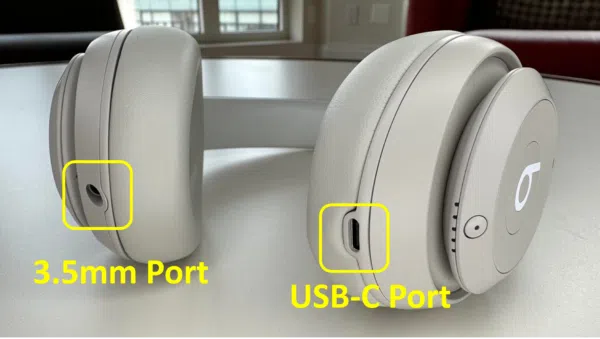
Can Beats Studio Pro be Wired: USB-C for Superior Audio
Your Beats Studio Pro also unlocks the potential for a high-fidelity audio experience via its USB-C port. With a USB-C cable (and perhaps a compatible adapter depending on your device), you can enjoy lossless digital audio for the purest sound quality possible.
Benefits of the USB-C connection:
- Potential for enhanced audio quality compared to analog
- Ideal for serious audiophiles and music production
- Might support additional features through your device
Getting Wired: Your Simple Guide to Using Beats Studio Pro Wired

Setting up a wired connection with your Beats Studio Pro is remarkably straightforward. Let’s walk through the steps and get you plugged in!
Step 1: Locate the Ports
- 3.5mm Audio Jack: Find this familiar port on the bottom of the left earcup of your Beats Studio Pro.
- USB-C Port: This port is located on the bottom of the right earcup.
Visual: Include a simple diagram or photo clearly labeling the port locations on the headphones.
Step 2: Choose Your Cable
- For the 3.5mm connection: Use the included 3.5mm audio cable. Just note that this is an analog connection.
- For the USB-C connection: You’ll need a USB-C cable. If your device doesn’t have a USB-C port, you may also need a USB-C to Lightning (for iPhones) or USB-C to USB-A adapter.
Step 3: Connect to Your Device
- 3.5mm: Insert one end of the cable into the 3.5mm jack on your Beats Studio Pro and the other end into the headphone jack of your chosen device (laptop, phone, etc.).
- USB-C: Insert one end of the USB-C cable into your Beats Studio Pro and the other end into your device’s USB-C port (or via the appropriate adapter).
Step 4: Check Device Settings
- In most cases, your device should automatically recognize your Beats Studio Pro when wired.
- Depending on the device, you may need to manually select the Beats as the audio output within your device’s sound settings.
Beats Studio Pro Wired Mode: When Reliability and Precision Count

While the wireless freedom of your Beats Studio Pro is fantastic, there are some situations where going wired becomes more than a preference; it’s a necessity. Here’s when plugging in makes all the difference:
- Professional Audio Production and Music Creation: When you’re mixing, mastering, or creating music, pristine audio quality and zero distractions are essential. A wired connection with your Beats Studio Pro can offer a higher fidelity listening experience. Plus, you’ll eliminate any chance of the wireless signal affecting your work.
- Gaming (Get an Edge with Low Latency): In the fast-paced world of competitive gaming, every millisecond counts. Bluetooth can introduce a slight delay (latency) in the audio reaching your ears. Wired mode delivers sound almost instantaneously, letting you react quicker and get the drop on the competition.
- Devices Without Bluetooth Compatibility: Got some older tech you love or want to hook your Beats up to in-flight entertainment? No problem! That 3.5mm cable makes your Beats Studio Pro compatible with a massive range of non-Bluetooth devices.
- When Your Beats Battery is Drained: Wireless capabilities are awesome… as long as your battery’s alive. Don’t get caught at a crucial moment with dead headphones. Switch to wired mode and keep the listening session going – no charging required.
Remember, with your Beats Studio Pro, going wired is always a convenient option whenever you need that extra level of focus or control over your audio experience.
Staying Connected: Yes, Your Beats Studio Pro Wired Microphone Works!

Worried about losing microphone functionality when you switch to a wired connection? Don’t be! Your Beats Studio Pro’s advanced microphone system works seamlessly whether you’re enjoying wireless freedom or a direct connection.
Here’s how it works:
- Crystal-Clear Calls and Voice Commands: Take calls, interact with your voice assistant, or record voice memos using the built-in microphones on your Beats Studio Pro – they function identically when wired or wireless.
- Background Noise? Not a Problem: Your Beats Studio Pro’s active noise cancellation still engages in wired mode, making sure your voice shines through, not the distractions around you.
Potential Wired Microphone Enhancements:
While there isn’t always a major change in microphone performance specifically, some users might experience these potential benefits when the Beats Studio Pro is wired:
- More consistent call quality: If you ever had slight Bluetooth fluctuations affect calls, these should be eliminated with a wired connection.
- Audio Input Flexibility: For music producers or podcasters, some audio equipment and software may offer extra microphone monitoring/processing features when the Beats Studio Pro is connected directly by cable.
Note: If you’re curious about your Beats Studio Pro’s specific microphone technology and specifications, check the official Beats by Dre product page for further details.
Conclusion: Wired or Wireless, Your Beats Studio Pro Delivers

With the Beats Studio Pro headphones, it’s clear you don’t have to sacrifice flexibility for incredible sound. Whether you’re immersed in a music session enjoying noise cancellation and wireless freedom, or you’re plugged in for critical studio work and competitive gaming, your Beats Studio Pro adapts seamlessly. It truly gives you the best of both worlds. Now you know can beats studio pro be wired…right?
Go ahead, experience the convenience of wireless on the move or plug in for focused, distraction-free listening experiences. Your Beats Studio Pro wired headphones are ready to meet your every audio need.
Now we want to hear from you! How do you like to use your Beats Studio Pro? Do you have a favorite wired or wireless mode? Share your stories in the comments below!
Do you know that Headphones Talk is the premium platform to solve all your headphones problems?



