
If you’re looking for premium wireless headphones that pack a punch, the Beats Studio Pro are a popular contender. Known for their sleek design, powerful active noise cancellation (ANC), and signature Beats sound, these headphones have become a favorite for music lovers and commuters alike.
But at the heart of any headphone’s audio experience lies the Beats Studio Pro driver. Drivers are the tiny speakers within the earcups, responsible for converting those electrical signals into the rich sound you hear. Understanding the Beats Studio Pro driver and how it works is key to appreciating whether these headphones truly live up to their hype. The quality of the Beats Studio Pro driver plays a significant role in the overall sound profile you experience.
What are Beats Studio Pro drivers?
- Think of them as tiny speakers: Beats Studio Pro drivers, like the drivers in any headphones, are essentially miniature speakers tucked inside those earcups. They receive electrical signals from your phone or music player and turn those signals into the sound waves you hear.
- Why driver quality matters: Imagine you have a top-notch music track, but you’re playing it through old, tinny speakers. That’s why driver quality is so important! Good drivers can accurately reproduce all the details, nuances, and power within the music. Think of them as the key to unlocking the full potential of your favorite songs. Check out detailed Beats Studio pro for mixing.
- Different materials, different sounds: Drivers are made from various materials, like paper, plastic, or even exotic metals. Each material has its sonic characteristics. Some might emphasize a punchy bass, while others might offer crystal-clear highs. Beats likely chooses materials for their Beats Studio Pro drivers to align with their desired sound profile.

Beats Studio Pro driver size and its impact
- Does size matter? In the world of headphones, driver size is often discussed. Generally, larger drivers can move more air, potentially leading to a wider soundstage (think of the sense of space in the music) and more powerful bass. However, it’s crucial to remember that bigger doesn’t always mean better.
- It’s not the only factor: Top-notch engineering, the materials used in the driver, and the overall tuning of the headphones play a huge role in sound quality. A smaller, well-designed driver can sometimes outperform a larger, poorly made one.
- The Beats mystery: Interestingly, Beats doesn’t always openly advertise the exact driver size used in their products, so it’s a bit of a guessing game regarding the Beats Studio Pro driver size.
Delving into the technology behind Beats Studio Pro drivers
- Are Beats Studio Pro drivers dynamic or balanced armature?
- The two contenders: Most headphones use either dynamic drivers or balanced armature drivers.
- Dynamic drivers are like tiny traditional speakers – they have a diaphragm, magnet, and voice coil. These are more common in over-ear headphones like the Beats Studio Pro.
- Balanced armature drivers are much smaller and often used in in-ear headphones. They’re known for precision, but might lack a bit of bass punch.
- Dynamic drivers are like tiny traditional speakers – they have a diaphragm, magnet, and voice coil. These are more common in over-ear headphones like the Beats Studio Pro.
- The likely answer: While Beats doesn’t confirm it, the Beats Studio Pro likely uses dynamic drivers. This aligns with their over-ear design and their focus on a powerful sound signature.
- The two contenders: Most headphones use either dynamic drivers or balanced armature drivers.
- Driver Design and Materials
- The secret ingredients: Beats keeps their exact driver recipe under wraps, but we can make some educated guesses. It’s common for high-end headphones to use neodymium magnets, known for their strength. The diaphragm material could be anything from a treated paper to a more rigid metal for enhanced clarity.
- Tailored for the Beats sound: It’s safe to assume that Beats doesn’t just use off-the-shelf drivers. They likely custom-tune their drivers for the Beats Studio Pro to achieve that signature powerful bass and sculpted sound that aligns with their brand. This tuning could involve everything from material choices to the physical shape of the driver components.
- The secret ingredients: Beats keeps their exact driver recipe under wraps, but we can make some educated guesses. It’s common for high-end headphones to use neodymium magnets, known for their strength. The diaphragm material could be anything from a treated paper to a more rigid metal for enhanced clarity.
Do Beats Studio Pro drivers make a difference?
- The sound of subjectivity: How we perceive sound is incredibly personal. What sounds amazing to me might be too bass-heavy for you. However, there’s no denying that high-quality drivers form the foundation of a great listening experience. It’s like having a talented musician – even with the best song, the performance won’t shine on a broken instrument.
- The Beats evolution: Compared to older Beats models, the Studio Pro seems to offer a more refined sound. The bass is still present, but it feels tighter and better controlled. There’s also a bit more clarity in the mids and highs, providing a touch more balance to the overall presentation.
- What the reviews say: A quick scan of online reviews reveals that many users are happy with the sound quality of the Beats Studio Pro. Words like “punchy”, “clear”, and “immersive” pop up frequently. Of course, there are always some who crave a more neutral sound signature, but the general consensus seems positive.
- Do the drivers matter? While other factors like tuning and active noise cancellation play a role, it seems the drivers in the Beats Studio Pro contribute to a noticeable upgrade in audio performance compared to some of their predecessors.
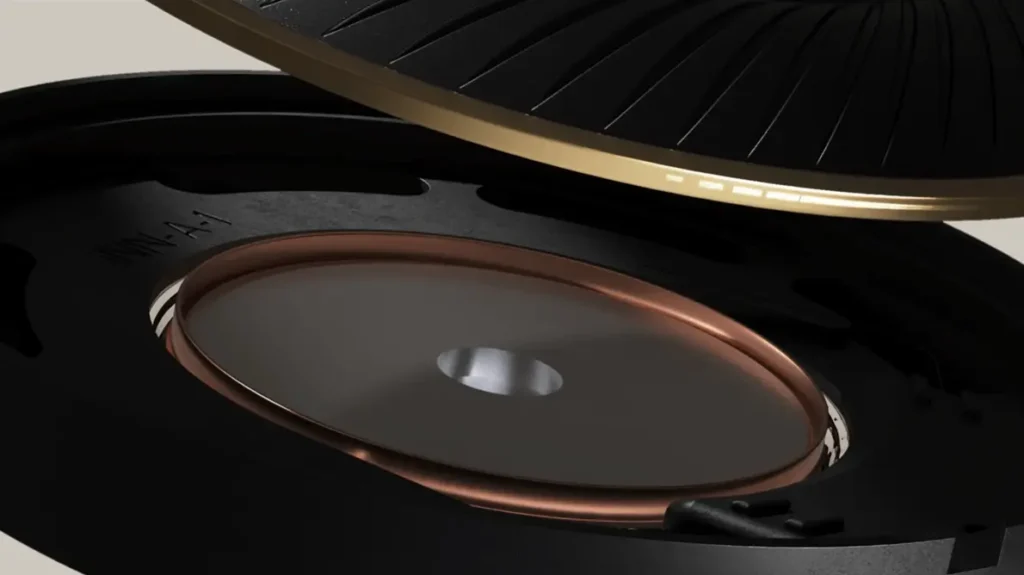
Optimizing your experience with Beats Studio Pro drivers
- The Importance of a Proper Fit: Don’t underestimate the power of a snug fit! When your Beats Studio Pro headphones form a good seal around your ears, two crucial things happen:
- Enhanced bass: Low frequencies (bass) need a tight space to really deliver that satisfying rumble. Any sound leakage means weaker bass.
- Improved noise cancellation: The effectiveness of active noise cancellation (ANC) hinges on creating a good barrier between your ears and the outside world. A loose fit lets in more noise, making the ANC work less efficiently.
- Enhanced bass: Low frequencies (bass) need a tight space to really deliver that satisfying rumble. Any sound leakage means weaker bass.
- Playing with EQ settings: Want a bit more thump in your bass or a brighter emphasis on vocals? The Beats app likely has an equalizer (EQ) section. Experiment with tweaking the settings to find a sound profile that perfectly suits your taste. Just be careful not to overdo it, as extreme EQ adjustments can lead to distortion. Check out detailed Beats Studio Pro Equalizer.
Tip: Try on different sizes of the included ear tips (if applicable) to find the combination that offers the best combination of comfort and a secure seal.
Conclusion
While the spotlight often shines on features like noise cancellation and design, the heart of the Beats Studio Pro lies in its drivers. These tiny components are responsible for translating music into the sound you experience. Understanding the technology and importance of the Beats Studio Pro drivers helps you appreciate the nuances of their audio performance.
It’s crucial to remember that drivers are just one piece of the puzzle. Factors like tuning, active noise cancellation, and even a proper fit, all contribute to the overall listening experience. The Beats Studio Pro seems to offer a noticeable upgrade in sound quality, likely benefiting from their driver technology.
Have you tried the Beats Studio Pro? Did you find the sound quality to be a significant step up from other headphones you’ve owned? Share your thoughts in the comments below!
