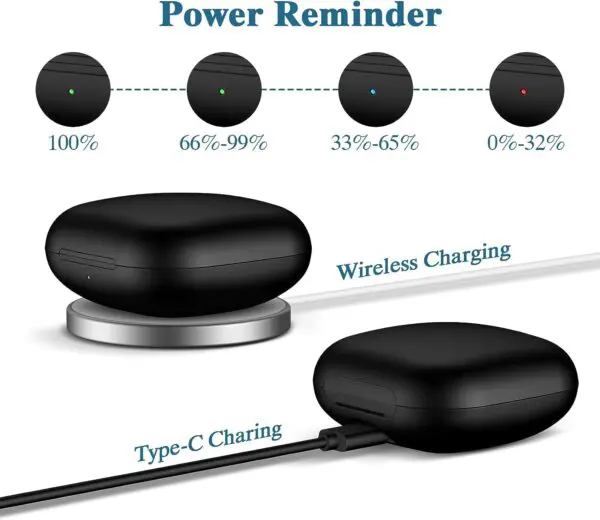Wireless headphones have become increasingly popular in recent years, offering users the freedom to listen to music and make calls without being tethered to their devices.
The Beats Fit Pro are Apple’s latest wireless earbuds that deliver a secure fit for all-day comfort. But does the Beats Fit Pro have wireless charging capabilities? Let’s take an in-depth look at Beats Fit Pro wireless charging options.
An Overview of Beats Fit Pro Earbuds
The Beats Fit Pro earbuds were released in 2021 as a sportier version of the Beats Studio Buds. They feature an innovative wingtip design that allows the buds to stay securely in your ears during workouts and other active lifestyles.
Some key features and specs of the Beats Fit Pro include:
- Active Noise Cancellation to block out ambient sounds
- Transparency mode to let in outside noises when needed
- Spatial audio with dynamic head tracking for immersive listening
- Adaptive EQ that automatically tunes the music to your ears
- IPX4 sweat and water resistance rating
- Up to 6 hours of listening time, 24 hours with the charging case
- Built-in mics for crystal-clear calls
- One-touch pairing with Apple and Android devices
The Beats Fit Pro delivers excellent sound quality in a lightweight, comfortable design perfect for fitness and everyday use. But the big question is – can you charge them wirelessly?
Visit HeadphonesTalk to get all the information about your favorite headphones.
Do Beats Fit Pro Have Wireless Charging?
When the Beats Fit Pro were first released, they did not support wireless charging out of the box. The charging case only contains a USB-C port on the back to charge via a cable.
So unlike Apple’s AirPods and some other wireless earbuds, there is no way to just place the Beats Fit Pro case on a Qi wireless charging pad for convenient charging. You must use a Lightning or USB-C cable connected to a power source.
This was a bit disappointing for some users who have come to expect wireless charging capabilities on premium earbuds. However, there are some workarounds and modifications you can do to enable wireless charging on the Beats Fit Pro, which we’ll cover next.
Enabling Wireless Charging on Beats Fit Pro
Even though the Beats Fit Pro don’t support wireless charging natively, you have two options to add wireless charging functionality:
1. Use a Wireless Charging Case or Adapter
Several third-party companies make wireless charging cases and adapters specifically for the Beats Fit Pro. These accessories add wireless charging coils to the case, allowing it to work with any Qi-certified charging pad.
Some popular options include:
- Jinstyles Wireless Charging Case – Replaces the whole Beats Fit Pro case with a new one that supports wireless charging. Provides a perfect seamless fit.
- CIVPOWER Wireless Charging Case – Attaches to the inside of the stock Beats charging case. Adds wireless charging while retaining the original case.
- Belkin Wireless Charging Pad – A 2-in-1 charging stand that can charge your Beats Fit Pro case and smartphone at the same time.
These wireless charging cases and adapters provide an easy way to upgrade your Beats Fit Pro with wireless charging capabilities. Simply place the case on the wireless pad as you would with AirPods or other earbuds and charging begins!
2. DIY Modification
For those comfortable tinkering with electronics, you can add wireless charging to Beats Fit Pro yourself with a DIY modification.
This involves carefully opening up the charging case, removing the battery, and soldering a wireless charging receiver board to the case’s interior. You’ll also need to replace the original battery with an extended one to provide room for the wireless charging hardware.
There are a few handy video tutorials online that walk through the full wireless charging modification process step-by-step. While not for the faint of heart, this DIY method lets you upgrade your Beats Fit Pro on your own without buying any extra products.
Benefits of Wireless Charging for Beats Fit Pro
Upgrading your Beats Fit Pro earbuds with wireless charging provides some great benefits:
- Convenience – Just drop the case on a charging pad instead of fussing with cables
- Reduced Wear and Tear – The charging port sees less use so lasts longer
- Quick Top-Ups – Wireless charging makes it easy to give the buds a quick boost in battery
- Cleaner Look – No cables cluttering up your nightstand or desktop
Wireless charging certainly isn’t a necessity, but it’s a handy feature to have for any wireless earbuds you use regularly. For Beats Fit Pro owners wanting that functionality, the wireless charging cases, adapters, and DIY mods get the job done.
Other Beats Fit Pro Charging Options
Even without wireless capabilities, the Beats Fit Pro offer a few different ways to charge them up:
- USB-C Cable – The included USB-C to USB-C cable can be used with USB-C power adapters, laptops, battery packs, and more. Fast and reliable.
- Lightning Cable – You can use an Apple Lightning cable connected to a USB power source to charge the Fit Pro case.
- MagSafe Charger – Apple’s MagSafe magnetic charger will work with the Beats Fit Pro case for easy alignment, though slower than a direct cable connection.
So while native wireless charging isn’t available, you still have versatile charging options to keep your Beats Fit Pro powered up. The USB-C and Lightning cables are your best bet for fast charging.
How Long Does It Take to Charge Beats Fit Pro?
Charging time for the Beats Fit Pro will vary slightly depending on your charging method:
- USB-C Cable – The Beats Fit Pro case takes about 1.5 hours for a full charge via USB-C. The earbuds themselves take 1 hour to fully charge from empty.
- Lightning Cable – Charging is a bit slower with a Lightning cable, with the case taking 2 hours and earbuds taking 1.5 hours for a full charge.
- Wireless Charging – With a wireless charging case or adapter, expect charge times similar to USB-C speeds. The case will fully charge in around 1.5 hours on a Qi pad.
- Fast Charge – Using Fast Fuel charging via USB-C, 5 minutes of charge time gives you 1 hour of listening time.
So in most scenarios, expect a full charge for both the Beats Fit Pro earbuds and case in about 1.5 hours or less. The fast charging support is handy for quick top-ups before heading out.
Beats Fit Pro: Final Verdict
The Beats Fit Pro are impressive wireless earbuds designed for fitness and active lifestyles, though lacking built-in wireless charging. With various charging case options and mods available, you can upgrade them with wireless charging capabilities for added convenience.
Or you can stick with the standard Lightning or USB-C cable charging which reliably powers up the Beats Fit Pro. So while not the most advanced earbuds for charging, the excellent sound, comfort, and stability of the Fit Pro make them a top choice for iOS and Android users alike.
The Beats Fit Pro consistently rank as one of the best wireless earbuds you can buy today, with thousands of positive reviews praising their sound quality and performance during workouts. And they pair seamlessly with both iPhones and Android devices.
FAQs
Do Beats Fit Pro have wireless charging?
No, Beats Fit Pro do not have built-in support for wireless charging. The case only has a USB-C port for wired charging. However, you can add wireless charging functionality through a charging case/adapter or DIY modification.
Is there another way to charge Beats Fit Pro?
Yes, you can use the included USB-C to USB-C cable or an Apple Lightning cable to charge the Beats Fit Pro case. Both wired options provide fast, reliable charging.
Can you charge wireless Beats?
If you modify the Beats Fit Pro case with a wireless charging receiver, then yes, you can charge them wirelessly on any Qi-certified charging pad. Wireless charging cases and adapters specifically for the Fit Pro make this modification easy.
How long do you have to charge Beats Fit Pro?
It takes around 1.5 hours to fully charge the Beats Fit Pro earbuds and case using a USB-C cable. With Apple’s Fast Fuel charging, 5 minutes plugged in gives 1 hour of listening time. So charging them is quick and convenient.