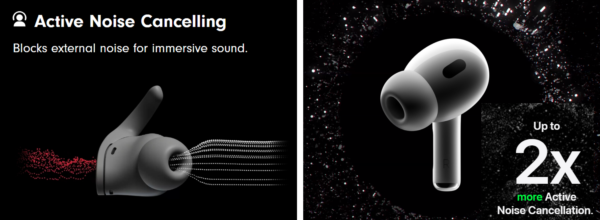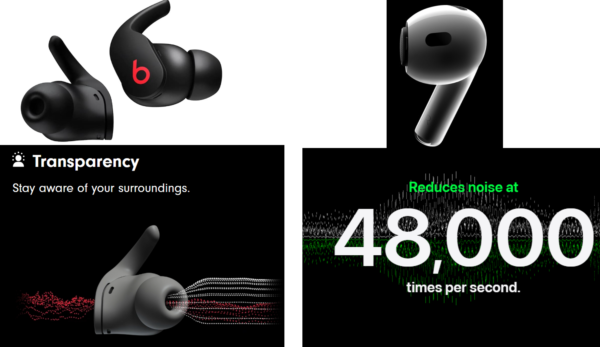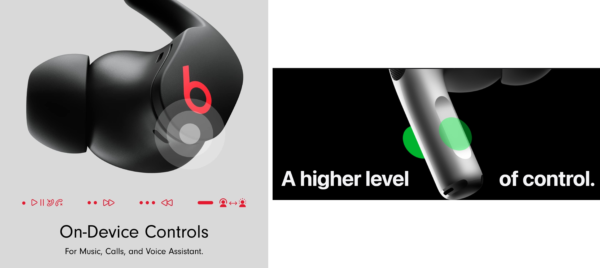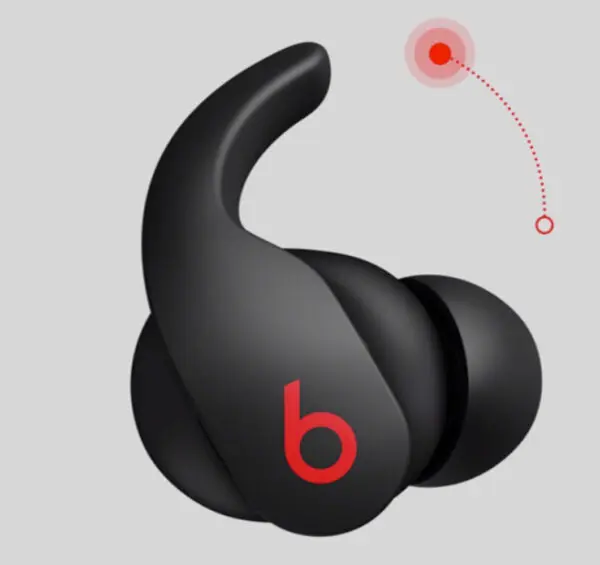Wireless earbuds have become an essential tech accessory for many people. With so many options on the market, it can be tough deciding which model is right for you. Two of the most popular and advanced wireless earbuds are the Beats Fit Pro and AirPods Pro. But how do you choose between these premium earbuds?
In this in-depth comparison, we’ll examine the key differences between the Beats Fit Pro and AirPods Pro. We’ll compare their design, sound quality, noise cancellation, features, battery life, connectivity, and price. We’ll also provide our recommendation on which wireless earbuds are better for different needs and budgets.


After reading this comprehensive Beats Fit Pro vs AirPods Pro comparison, you’ll have all the information you need to decide which advanced wireless earbuds are the best choice for you in 2023.
For any information, visit HeadphonesTalk. Here you will find all the information you can possibly imagine.
Beats Fit Pro vs AirPods Pro: Key Differences at a Glance
Before we dive into the details, here’s a quick overview of how the Beats Fit Pro and AirPods Pro compare:
- Design: The Beats Fit Pro have a sporty, secure-fitting design with wingtips. The AirPods Pro have a more minimalist design without wingtips.
- Sound Quality: With Apple’s H2 chip, AirPods Pro sound amazing, but the Beats have more bass and brightness.
- Noise Cancellation: Both offer impressive active noise cancellation. The AirPods Pro may have a slight edge.
- Transparency Mode: Both allow ambient sound in, but the AirPods Pro sound more natural.
- Controls: On-earbud controls are better on the Beats Fit Pro.
- Battery Life: Both last equally longer – up to 6 hours with ANC on.
- Connectivity: The H2 chip allows seamless pairing and switching between Apple devices.
- Water Resistance: The Beats Fit Pro are IPX4 rated for sweat and water resistance.
Next, let’s take a detailed look at each category to see how these two premium wireless earbuds compare.
Beats Fit Pro vs AirPods Pro: Design
The design is often one of the most important factors when choosing wireless earbuds. You want something that is comfortable, secure-fitting, and has an appealing aesthetic. Here is how the designs of the Beats Fit Pro and AirPods Pro compare:
- Earbud Shape: Both earbuds feature a similar in-ear design that inserts into the ear canal. However, the Beats Fit Pro have a more oval shape compared to the rounder AirPods Pro.
- Wingtips/Ear Fins: A key difference is that the Beats Fit Pro have flexible wingtips or ear fins that tuck into the contours of your ear for a secure fit. The AirPods Pro do not have wingtips.
- Eartips: Beats Fit Pro come with three sizes of interchangeable silicone ear tips whereas Airpods Pro come with four so you can get a customized fit.
- Weight: At 5.6 grams per bud, the AirPods Pro are lighter than the 6.3 gram Beats Fit Pro.
- Case Design: The Beats Fit Pro case is wider but flatter, while the AirPods Pro case is more compact. Both snap shut magnetically.
- Case Size: The AirPods Pro case is 1.78 x 2.39 x 0.85 inches while the Beats Fit Pro case is 2.44 x 2.44 x 1.10 inches.
- Durability: Both earbuds and cases have a durable build quality with metal and plastic construction.
For those with smaller ears, the lack of wingtips on the AirPods Pro may mean they fit more comfortably and securely. However, for active use like running or workouts, the Beats Fit Pro’s wingtip design means they’re less likely to fall out.
Overall, the sporty and secure fit of the Beats Fit Pro makes them our top choice for design. But the more minimalist AirPods Pro are still highly rated for their light, comfortable fit.
Beats Fit Pro vs AirPods Pro: Sound Quality
Sound quality is one of the most important factors when choosing wireless earbuds. You want immersive audio with clear highs, dynamic mids, and powerful bass. Here’s how the sound quality compares between the Beats Fit Pro and AirPods Pro:
- Audio Technology: Beats Fit Pro feature Apple’s H1 chip whereas AirPods feature Apple’s H2 chip for optimal audio processing. This produces excellent sound quality over Bluetooth.
- Drivers: The custom driver in each Beats Fit Pro earbud is larger at 11mm vs the 11mm dynamic driver in the AirPods Pro.
- Frequency Response: The Beats Fit Pro deliver a frequency range of 20Hz – 20kHz compared to the wider 20Hz – 20,000kHz on the AirPods Pro.
- Sound Profile: With Apple’s tuning, the Beats Fit Pro puts out punchy bass, bright treble and clear mids. The sound is dynamic, loud, and immersive.
- Bass: As you’d expect from Beats, the low end is strong and impactful. The AirPods Pro have refined, well-balanced bass.
- Soundstage: The open soundstage gives music a spacious quality on both models.
- Clarity: Music sounds crisp and clear with both the Beats Fit Pro and AirPods Pro.
- Volume: At max volume, the AirPods Pro may distort slightly while the Beats Fit Pro maintain clarity.
For those who like vibrant, powerful sound with thumping bass, the Beats Fit Pro are the better choice. Their lively sound makes music really come alive.
But the AirPods Pro deliver very balanced, precise audio quality suited to varied genres. For many listeners, the AirPods Pro offer an ideal listening experience.
Beats Fit Pro vs AirPods Pro: Noise Cancellation
The ability to block out ambient noise is another key feature to consider when shopping for wireless earbuds. Here is how the active noise cancellation (ANC) compares between the Beats Fit Pro and AirPods Pro:
- Noise Cancelling Technology: Both use adaptive ANC that automatically adjusts based on your environment. Microphones detect external noise which is cancelled out by anti-noise.
- ANC Performance: Both deliver excellent noise reduction that makes loud environments peaceful and immersive. The AirPods Pro may have a slight edge at blocking out noise.
- Wind Reduction: Sensors and algorithms reduce distracting wind noise when outdoors. The AirPods Pro are slightly better at minimizing wind.
- Passive Noise Isolation: The secure in-ear seal passively blocks noise. The Beats Fit Pro’s wingtips allow a tighter seal for improved passive isolation.
- Leakage: Very little audio leaks out to disturb those around you. But the Beats Fit Pro’s better seal contains more sound leakage.
- Transparency Mode: Dual beamforming mics let in ambient sound. The AirPods Pro sound more natural in transparency mode.
For frequent flyers or commuters, the outstanding ANC provided by both the Beats Fit Pro and AirPods Pro is a must-have feature. For the very best noise reduction, the AirPods Pro may have a marginal advantage. But the Beats are still highly rated for their ability to shut out the world.
Beats Fit Pro vs AirPods Pro: Features
Bluetooth earbuds come packed with useful features to enhance functionality and experience. Here’s a look at how the features compare between the Beats Fit Pro vs AirPods Pro:
- Onboard Controls: The Beats Fit Pro have physical buttons on each earbud to control music, calls, volume, and ANC. The AirPods Pro have force sensors that you squeeze.
- Customizable Controls: With iOS 16, the AirPods Pro gain customizable controls. The Beats Fit Pro lack this.
- Audio Sharing: You can listen with a friend by pairing two sets of AirPods Pro. The Beats Fit Pro don’t support audio sharing.
- Adaptive EQ: This automatically tunes music to suit your ears on both models.
- Spatial Audio: With head tracking, this surround sound feature is available on both the Beats Fit Pro and AirPods Pro.
- Headphone Accommodations: You can customize how music sounds based on your hearing with both earbuds.
- “Hey Siri”: You can access Siri hands-free by saying “Hey Siri” with either model.
- Find My Support: Both the earbuds and charging cases can be located using the Find My app if lost.
The Beats Fit Pro pull ahead for features thanks to their superior onboard controls.
Beats Fit Pro vs AirPods Pro: Battery Life
Battery life is crucial for wireless earbuds. Long battery life means you can keep listening and avoid constantly recharging. Here’s how the battery life compares between the Beats Fit Pro and AirPods Pro:
- Battery Life with ANC On: The Beats Fit Pro deliver up to 6 hours of listening per charge with active noise cancellation turned on. The AirPods Pro also provide up to 6 hours with ANC on.
- Battery Life with ANC Off: With ANC turned off, the Beats Fit Pro last up to 8 hours while the AirPods Pro last up to 7 hours.
- Charging Case: The Beats Fit Pro case provides 2 additional charges for up to 24 hours total. The AirPods Pro case provides over 24 hours total including the earbud charges.
- Quick Charge: A 5 minute charge gives 1.5 hours of playtime on the Beats Fit Pro and 1 hour on the AirPods Pro.
- Wireless Charging: Beats Fit Pro can not be charged wirelessly whereas Airpods Pro can be charged via a Magsafe charger or with a Qi-compatible charger. Beats Fit Pro can be charged wirelessly if you buy a separate wireless charging case that can encase the Beats Fit Pro.
Clearly, the Beats Fit Pro’s longer battery life per charge gives them the edge. You’ll be able to listen over 1.5 hours longer than the AirPods Pro before needing to recharge. For long days out, the Beats Fit Pro is the winner for battery life.
Beats Fit Pro vs AirPods Pro: Connectivity
Seamless Bluetooth connectivity is vital for wireless earbuds. Here is how the Beats Fit Pro and AirPods Pro compare for device connectivity:
- Bluetooth Version: Both earbuds feature Bluetooth 5.0 for stable wireless performance.
- Pairing: The H2 chip in Airpods Pro allows near-instant pairing with Apple devices. Just open the case near your iPhone and tap Connect.
- Switching: The AirPods Pro and Beats Fit Pro can switch between Apple devices but Airpods Pro can quickly switch thanks to the H2 chip.
- Range: You get a strong connection up to 50 feet away from your device. Walls and interference can reduce this range.
- Android Use: You can use both models with Android phones, but lose out on some Apple-exclusive features.
For Apple users, both deliver excellent connectivity and seamless pairing between Apple devices. The Beats Fit Pro’s multipoint pairing gives them an advantage for connectivity.
Beats Fit Pro vs AirPods Pro: Workout and Water Resistance
Ideal wireless earbuds for working out should be sweat and water resistant. Here is how the Beats Fit Pro and AirPods Pro compare for workouts and water resistance:
- Workout Use: With their secure wingtip fit, the Beats Fit Pro are optimized for workouts and running. The AirPods Pro lack wingtips but stay put for most.
- Water & Sweat Resistance: The Beats Fit Pro are IPX4 rated to withstand sweat and water. The AirPods Pro have no official water resistance rating. Only Airpods Pro case are rated IPX4.
- Rated for Exercise: Beats rates the Fit Pro as workout-ready whereas Apple doesn’t recommend AirPods for exercise. But in practice, the AirPods Pro can handle workouts fine.
- Earbud Grip: The textured surface helps keep the Beats Fit Pro from slipping with sweat. The AirPods Pro can get slippery.
For intense workouts and runs, the extra security and grip of the Beats Fit Pro makes them the better choice. But the AirPods Pro hold up fine for lighter workouts like walking or yoga. For heavy sweating, the water resistance of the Beats Fit Pro also makes them the winner.
Beats Fit Pro vs AirPods Pro: Call Quality
Making calls with wireless earbuds is convenient whether you’re at home or out and about. Here’s how call quality compares between the Beats Fit Pro vs AirPods Pro:
- Noise Reduction: Dual beamforming mics block out wind and ambient noise well on both models for clear call audio.
- Wind Resistance: Algorithms combat wind noise for improved call clarity outdoors. The AirPods Pro have the edge.
- Microphones: The Beats Fit Pro have two mics in each earbud while the AirPods Pro have three. More mics enhance call quality.
- Sidetone: This feature lets you hear your own voice in the earbuds on calls for both models.
- Speaker: A force sensor lets you answer calls by tapping either earbud with the AirPods Pro. The Beats Fit Pro lack this feature.
For taking calls, both deliver excellent noise reduction and clarity. But the extra mic and wind resistance gives the AirPods Pro a bit of an advantage for overall call performance.
Beats Fit Pro vs AirPods Pro: Price and Value
With premium features and audio comes higher prices. Here is how the Beats Fit Pro and AirPods Pro compare for pricing and overall value:
- MSRP: The Beats Fit Pro retail for around $199. The AirPods Pro cost around $249.
- Current Sales Price: Both models are often available on sale. The Beats Fit Pro can be found for around $175 and the AirPods Pro $200.
- Value: With better battery life and workout-friendly design, the Beats Fit Pro offer excellent value at their lower price point.
- Budget Pick: For shoppers on a tight budget, the Beats Fit Pro deliver more value at their cheaper price.
At their MSRP, the AirPods Pro cost usually $50 more than the Beats Fit Pro. But with frequent sales and deals, you can often find both premium earbuds for around the same price.
Given their advantages for battery life, sound quality, and workout features, the Beats Fit Pro give you better overall value and are the budget pick if choosing based on price.
Beats Fit Pro vs AirPods Pro: Verdict
So which is better – the Beats Fit Pro or AirPods Pro? Here is a quick recap of how they compare:
- Design: Beats Fit Pro for the secure-fitting wingtip design.
- Sound Quality: Beats Fit Pro for more powerful, bass-forward sound.
- Noise Cancellation: AirPods Pro for the very best active noise reduction.
- Controls: Beats Fit Pro have better physical buttons.
- Battery Life: Beats Fit Pro last over 1.5 hours longer.
- Workout Use: Beats Fit Pro thanks to wingtips and water resistance.
- Call Quality: Slight edge to the AirPods Pro.
- Price: Beats Fit Pro offer better value and are the budget pick.
Overall, the Beats Fit Pro pull ahead as the winner for this comparison. They deliver better battery life, sound quality, design, and workout features.
However, the AirPods Pro remain an excellent choice for their superior noise cancellation and call quality. They outperform the Beats for those two categories.
So choosing between the Beats Fit Pro vs AirPods Pro comes down to your priorities:
- For better sound, battery life, and workout features – choose the Beats Fit Pro
- For the very best noise cancellation – pick the AirPods Pro
Either way, you can’t go wrong with these industry-leading wireless earbuds. Both deliver a premium listening experience and great Apple device connectivity. Let your preferences guide you to the right model.
FAQs
Is Beats Fit Pro better than Airpod Pro?
The answer to this question largely depends on your personal preferences and needs. The Beats Fit Pro offer a more secure fit with their wingtips, making them a better choice for workouts and active use. They also have a longer battery life and a more powerful, bass-heavy sound. However, the AirPods Pro have superior noise cancellation and a more balanced sound profile. Both are excellent choices for wireless earbuds, so it really comes down to what features are most important to you.
Do AirPods Pro sound better than Beats?
The AirPods Pro and Beats Fit Pro both offer excellent sound quality, but they have different sound profiles. The AirPods Pro have a more balanced sound, making them a great choice for a wide range of music genres. On the other hand, the Beats Fit Pro have a more powerful, bass-forward sound that can make certain types of music, like hip-hop and EDM, really come alive.
Are Beats as good as AirPods?
Yes, Beats are as good as AirPods in many ways. They offer excellent sound quality, a secure fit, long battery life, and seamless connectivity with Apple devices. However, they have a more bass-heavy sound and a sportier design with wingtips, which some users may prefer.
Are AirPods better than wireless Beats?
AirPods and Beats both have their strengths. AirPods Pro offer superior noise cancellation and a more balanced sound, making them a great choice for users who want the best possible listening experience in a variety of environments. However, the Beats Fit Pro offer a more secure fit and longer battery life, making them a better choice for workouts and long listening sessions. Ultimately, the choice between AirPods and Beats will depend on your personal preferences and needs.