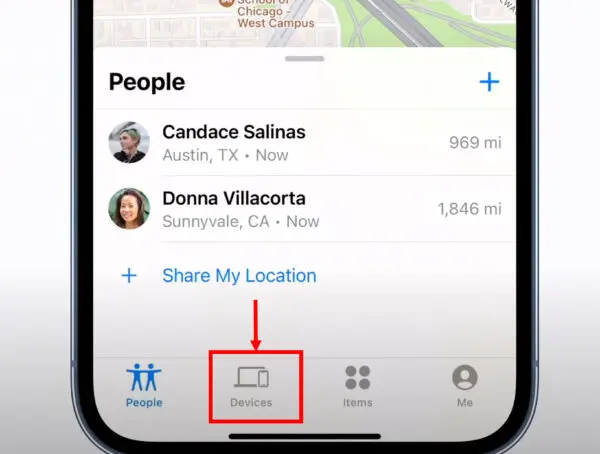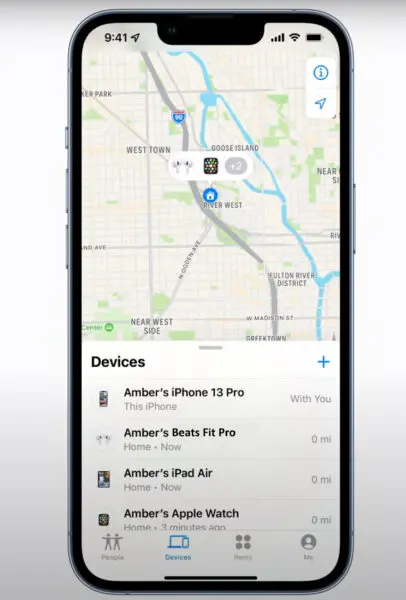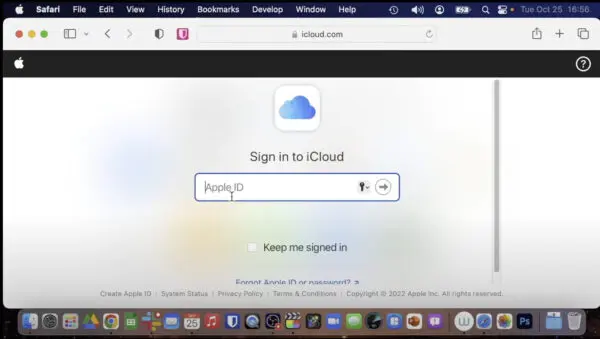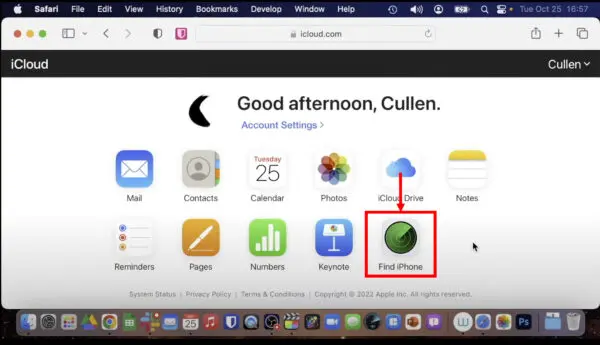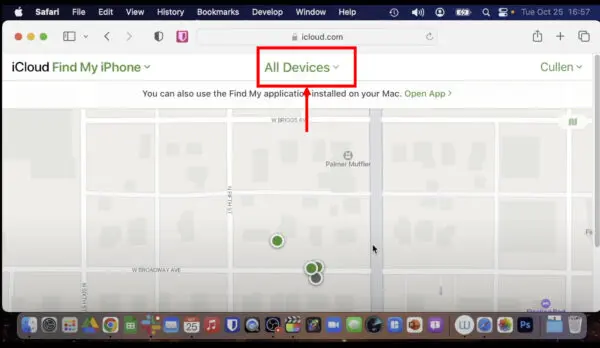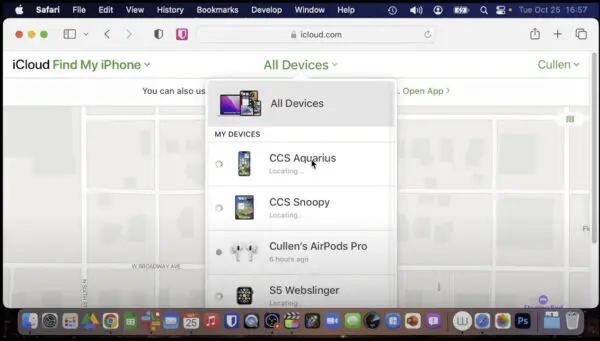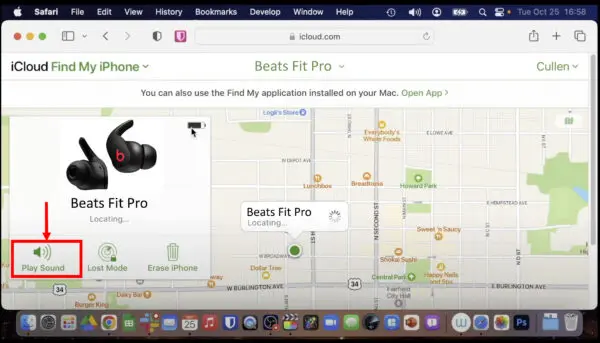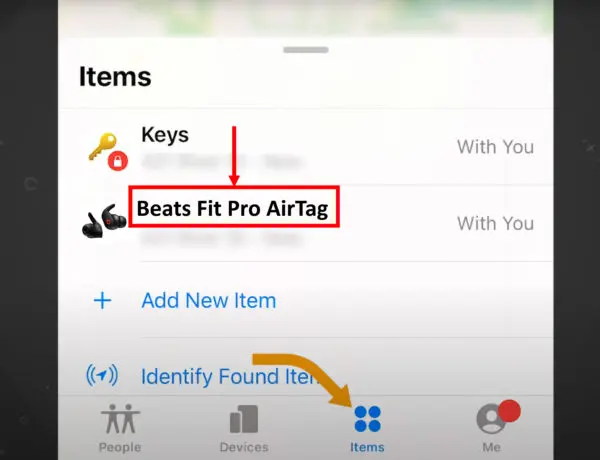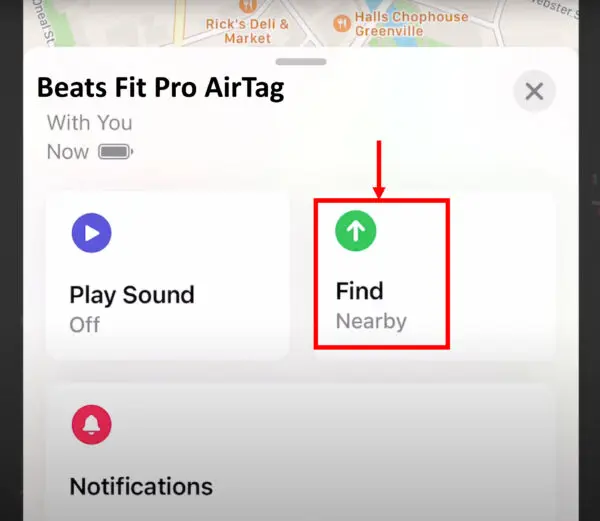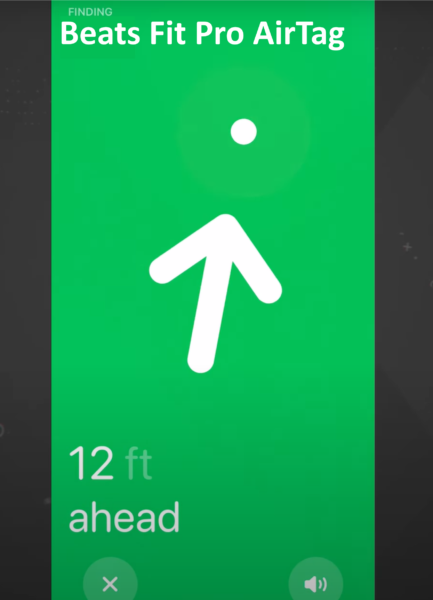Beats Fit Pro are Apple’s latest wireless earbuds that come with great sound quality, active noise cancellation, transparency mode, spatial audio support, and other premium features. However, their tiny size makes them easy to misplace.
If you’ve lost your Beats Fit Pro earbuds or charging case, don’t panic! There are several ways to track them down, even if they’re out of Bluetooth range. In this comprehensive guide, we’ll explore all the methods to find your missing Beats Fit Pro earbuds and case.
Visit HeadPhonesTalk to get all the information about your favorite earbuds including Beats Fit Pro.
Can You Track Beats Fit Pro Earbuds?
Yes, you can track your Beats Fit Pro earbuds if they are paired to an Apple device signed into your iCloud account. Here’s how:
Using Find My App
The Find My app on iOS allows locating paired Beats Fit Pro earbuds. Follow these steps:
- Open the Find My app on your iPhone, iPad or iPod Touch.
- Select the Devices tab at the bottom.
- Choose your Beats Fit Pro earbuds from the list of devices.
- The map will show their last known location.
If they are nearby, you can play a sound to pinpoint their location. If they are out of Bluetooth range, you’ll see a message saying “Sound Pending” until they connect to a network.
Using iCloud.com
You can also find your Beats Fit Pro on iCloud.com:
- Go to iCloud.com and sign in with your Apple ID.
- Click Find iPhone.
- Select your Beats Fit Pro earbuds from the list of devices.
- View their location on the map or play a sound if they are in range.
Using Siri
Ask Siri “Where are my Beats Fit Pro?” and it will show the location in the Find My app.
When Earbuds are Offline
If your Beats Fit Pro earbuds are offline and out of Bluetooth range, the Find My network can still detect their location when they come online briefly. You’ll get a notification when this happens.
So don’t lose hope if they don’t show up initially. Check Find My periodically as they may connect momentarily to reveal their location.
Can You Track Beats Fit Pro Charging Case?
The Beats Fit Pro charging case does not have inbuilt location tracking. But you can still track it using these methods:
Attach an AirTag

Apple’s AirTag is perfect for tracking items like keychains, backpacks, etc. You can attach an AirTag to your Beats Fit Pro case using a keychain or holder.
Once paired with your iPhone, the AirTag will show up in the Find My app. You can view its location on a map or make it play a sound.
AirTags have an incredible tracking range due to Apple’s vast Find My network. Even if your case is miles away, you have a good chance of recovering it with an AirTag.
Use a Tile Tracker
Tile trackers work similarly to AirTags, but are compatible with both iOS and Android. Attach a Tile Mate or Tile Pro tracker to your Beats Fit Pro case and locate it using the Tile app.
Tile’s community find network allows locating your case if it’s within Bluetooth range of anyone running the Tile app. However, Apple’s Find My network has wider coverage.
Use Galaxy SmartTag
You can use Galaxy SmartTag, attach it to your Beats Fit Pro case, and connect it with the Android app of SmartTag. You will be able to find your Beats Fit Pro whenever you lose them.
Check Your Last Known Locations
If you’ve used your Beats Fit Pro case with your phone recently, you may be able to approximate its location based on your own movement.
Check your location timeline on your iPhone to jog your memory about when you last used the case. Retrace your steps to find places you may have left it behind accidentally.
This manual tracking method requires effort but can help recover your case if you don’t have a tracker attached.
How to Find Your Lost Beats Fit Pro Earbuds and Case
If your Beats Fit Pro earbuds or case go missing, don’t lose hope. Try these methods to locate them:
1. Use Find My App or iCloud.com
This allows tracking earbuds paired to your Apple device. If they are offline initially, persist and wait for their location to show up.
2. Attach an AirTag or Tile Tracker
This is the best way to track your Beats Fit Pro case. AirTags work great for Apple users while Tile is cross-platform.
3. Retrace Your Steps
Check your location history to jog your memory about when/where you last used your earbuds or case.
4. Call Them
If your earbuds are nearby but you can’t find them, call them from your paired phone to make them ring.
5. Play Sound
The Find My app lets you play a sound on lost earbuds in Bluetooth range to pinpoint their location.
6. Notify Your Contacts
Inform your family and friends that you’ve lost your earbuds/case and ask them to notify you if found.
7. Check Lost and Found
If you lost them in a public place, check if anyone turned them in to lost and found. Provide identifying details to claim your earbuds/case if found.
8. Look Everywhere Thoroughly
Search your home, car, office, gym bag, and other belongings meticulously. They may be hiding in plain sight.
9. Review Your Steps
Think back to the last time you used your earbuds or case. Visualize your actions to figure out where you may have misplaced them.
FAQs
Can Beats Fit Pro be tracked?
Yes, Beats Fit Pro earbuds can be tracked using the Find My app if paired to an Apple device signed into your iCloud account. They broadcast their location whenever they briefly online.
Do Beats Pro have location tracking?
No, the Beats Fit Pro charging case does not have inbuilt location tracking. But you can use an AirTag or Tile tracker to locate it.
Do Beats headphones have location tracking?
Beats models don’t have inbuilt tracking – you need to attach a tracker or via Find My if paired to an Apple device.
How can I find my lost Beats Fit Pro case?
To find a lost Beats Fit Pro case, attach an AirTag or Tile tracker to it. You can also retrace your steps, check lost and found, and notify your contacts about it