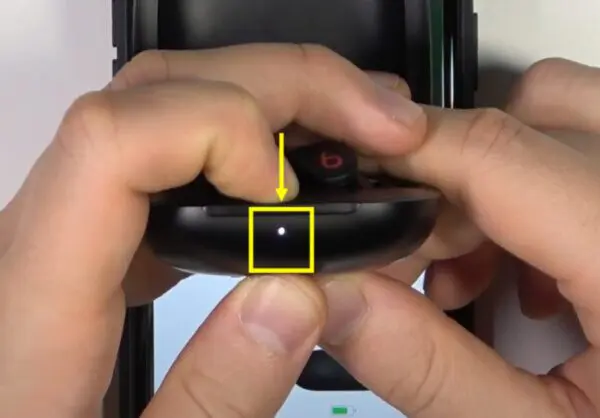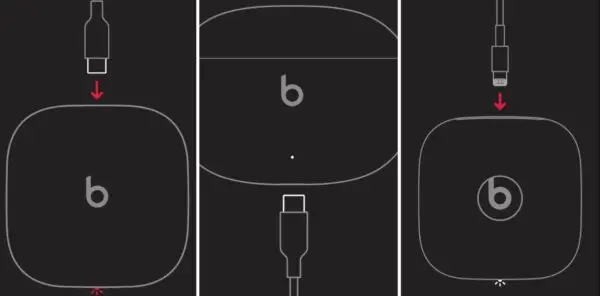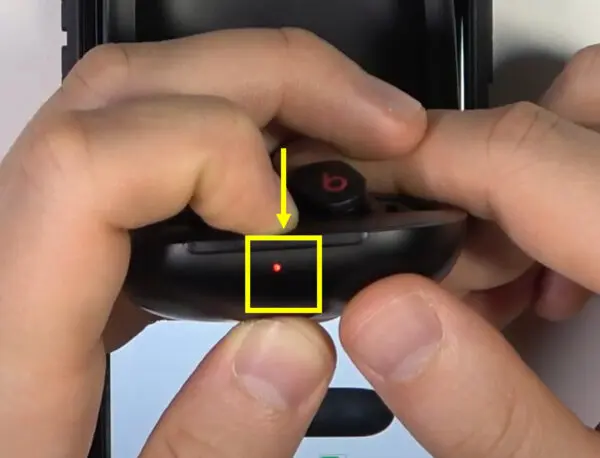The Beats Fit Pro are a popular set of wireless earbuds known for their secure fit, active noise cancellation, and integration with Apple devices. However, some users have reported issues of Beats Fit Pro not connecting to app. This article will provide troubleshooting tips to help get your Beats Fit Pro connecting properly again.
Got any problem with your earbuds including Beats Fit Pro? HeadphonesTalk has got you covered.
Beats Fit Pro Not Connecting to App
Common Reasons the Beats Fit Pro Won’t Connect
There are a few common reasons why your Beats Fit Pro may not be connecting to the Beats app:
Outdated Software
Make sure the Beats app on your phone is updated to the latest version. Also, check that your Beats Fit Pro earbuds have the newest firmware installed. Outdated software can prevent proper connectivity.
Bluetooth Issues
Problems with your phone’s Bluetooth connectivity can prevent the earbuds from pairing. Try toggling your phone’s Bluetooth off and back on again. Also, reset the Bluetooth connections on both devices.
Earbuds Not Charged
The Beats Fit Pro needs to be sufficiently charged to connect to the app. Make sure you are not trying to connect them while the battery is depleted. Charge for at least 30 minutes before trying to connect.
Too Far Apart
The Bluetooth connection range is about 30 feet. Make sure your phone is within range of the earbuds when trying to connect. Move closer and try again if they are too far apart.
Step-by-Step Troubleshooting Guide
Follow these steps to troubleshoot and resolve any Beats Fit Pro connection issues:
1. Update Software
On your phone, open the App Store or Google Play Store and search for the Beats app. Install any available updates.
Update Beats Fit Pro from the settings app on iOS and from the Beats app on Android.
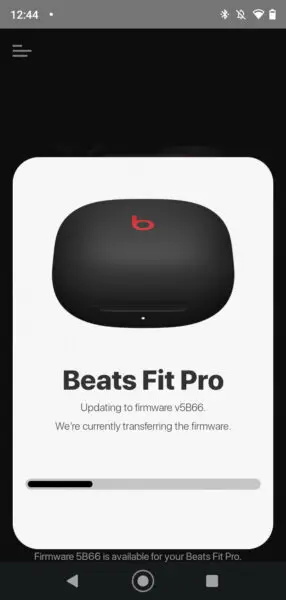
2. Reset Bluetooth
Go to your phone’s Settings > Bluetooth and select the option to “Forget” or “Unpair” the Beats Fit Pro earbuds. This will erase the existing Bluetooth connection information.
Then turn off Bluetooth completely. Wait 30 seconds and turn it back on.
Finally, open the case and press and hold the system button in the case for 5-10 seconds until the LED flashes. This resets the Bluetooth connection on the earbuds.
3. Charge Earbuds
Place the Beats Fit Pro in their charging case for at least 5-10 minutes to give them a quick charge boost. The battery needs to have some charge before the earbuds will connect.
4. Re-pair Earbuds
Now go back to your phone’s Bluetooth settings. You should see the Beats Fit Pro earbuds pop up as available to connect. Select them to re-pair the earbuds with your phone.
5. Force Close Beats App
After re-pairing, open the Beats app on your phone. If it still won’t connect, force close the app completely by swiping it away from your recent apps list. Then reopen the app and try connecting again.
6. Reset Earbuds
If the previous steps have not resolved the connection issues, you may need to factory reset the earbuds.
Place both earbuds in the charging case. Then press and hold the system button in the case for about 25-30 seconds until the status light flashes red. This will reset the earbuds to their default settings.
After the reset is complete, go through the Bluetooth pairing process again. Open the case near your phone, press and hold the button on the back of each earbud and select them on your phone’s Bluetooth menu.
The Beats Fit Pro should now successfully connect to the Beats app again.
7. Contact Support
If you still cannot get the Beats Fit Pro to connect after trying all the troubleshooting steps, you may need to contact Beats support. They can provide further specialized troubleshooting to resolve any lingering connection problems.
Tips to Maintain a Stable Connection
Once you get your Beats Fit Pro connected to the Beats app, follow these tips to keep the connection stable:
- Keep your phone and earbuds up-to-date with the latest firmware and software updates
- Reset Bluetooth connections if the earbuds seem to be having connectivity problems
- Charge the earbuds for at least 5 minutes before trying to connect them
- Keep your phone within 30 feet when connecting or using the earbuds
- Force close and re-open the Beats app if it is having trouble maintaining the connection
Proper charging, proximity, and updating are key to maintaining a reliable Bluetooth connection between your phone and Beats Fit Pro earbuds.
Key Takeaways
- Make sure the Beats Fit Pro earbuds and Beats app are up-to-date with the latest firmware and software. Outdated versions can prevent connectivity.
- Reset Bluetooth connections by “forgetting” or “unpairing” the earbuds in your phone’s Bluetooth settings, toggling Bluetooth off and on, and resetting the earbuds.
- Charge the Beats Fit Pro for at least 5-10 minutes before trying to connect them to ensure the battery is not depleted.
- Keep your phone within 30 feet of the earbuds when trying to connect or use them for optimal Bluetooth range.
- Factory reset the earbuds if other troubleshooting fails by pressing and holding the button in the charging case for 25 seconds.
- Contact Beats support if you still cannot resolve connection issues for further specialized troubleshooting assistance.
Following this troubleshooting guide and the tips provided should help you successfully connect your Beats Fit Pro earbuds to the Beats app for the best experience. Maintaining proper software, power, and proximity is key.
FAQs
How do I connect my Beats Fit Pro to my Beats app?
To connect, first, make sure Bluetooth is enabled on your phone. Open the Beats Fit Pro charging case near your phone. Press and hold the button on the back of each earbud. Your phone should detect the earbuds for pairing. Select them on your phone’s Bluetooth menu.
Why are my Beats Pros not connecting?
Common reasons include outdated software/firmware, Bluetooth issues like incorrect pairing or being out of range, a depleted earbud battery, or a bug in the app. Follow the troubleshooting steps to update, reset, recharge, and re-pair.
How do I factory reset my beat fit pro?
With both earbuds in the charging case, press and hold the button on the back of the case for 25 seconds until the light flashes white. This will reset the earbuds to their default settings. Re-pair them with your phone after.
How do I manually connect my beats fit pro?
Open the charging case near your phone and press and hold the button on each earbud for 5 seconds until the light flashes white to put them in pairing mode. Go into your phone’s Bluetooth settings and select the earbuds from the available devices list to connect.