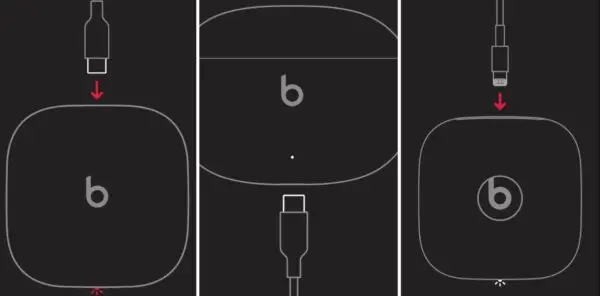Beats Fit Pro Keep Disconnecting
Ever been in the middle of your favorite song, or an important call, and suddenly your Beats Fit Pro disconnects? It’s like being at a concert and the power goes out. Frustrating, right? Well, you’re not alone. This issue has been a common complaint among users. But don’t worry, we’ve got you covered. This article will delve into the reasons behind this problem and provide you with practical solutions.
Also check if your Beats Fit Pro are not connecting to Android automatically.
The Root of the Problem
Just like a detective trying to solve a mystery, we need to understand the root of the problem. Why do Beats Fit Pro keep disconnecting? The reasons can be as varied as the songs in your playlist. Here are some common culprits:
- Interference: Other devices or objects can interfere with your Bluetooth connection. It’s like trying to have a conversation in a crowded room. Too much noise can drown out your voice.
- Distance: Bluetooth has a limited range. If you move too far from your device, your Beats Fit Pro might disconnect. It’s like trying to shout across a football field. After a certain distance, you just can’t hear anymore.
- Battery: Low battery can cause disconnections. It’s like running a marathon with no fuel. You won’t get very far.
- Software Issues: Sometimes, the problem lies in the software. It’s like a misprinted concert ticket. Even if you’re at the right place at the right time, you can’t get in.
At HeadphonesTalk, you will find every solution to a problem with your earbuds.
Solutions to the Beat
Now that we’ve identified the possible culprits, let’s look at the solutions. It’s like finding the right key for a lock. Once you have it, the door opens easily.
Interference
- Clear the Area: Remove any objects or devices that might be causing interference. It’s like clearing the stage for your favorite band. The performance is much better without any distractions.
- Switch Off Other Devices: If you have other Bluetooth devices nearby, switch them off. It’s like turning off your phone in a movie theater. The experience is much better without any interruptions.
Distance
- Stay Close: Keep your device within the Bluetooth range. It’s like staying close to the stage at a concert. You don’t want to miss any of the action.
Battery
- Charge Up: Make sure your Beats Fit Pro is fully charged before use. It’s like filling up your car before a long journey. You don’t want to run out of fuel halfway.
Software Issues
- Update Your Device: Make sure your device and your Beats Fit Pro are updated to the latest software. It’s like keeping up with the latest music trends. You don’t want to be left behind.
Key Takeaways
The Beats Fit Pro disconnecting issue can be frustrating, but it’s not insurmountable. By understanding the root causes and applying the right solutions, you can enjoy your music uninterrupted. It’s like tuning your guitar before a performance. A little effort can make a big difference.
FAQs
Why do my pro Beats keep disconnecting?
Your Pro Beats may be disconnecting due to interference, distance issues, low battery, or software problems. It’s like a band facing technical difficulties during a concert.
Why won’t my Beats stay connected to Bluetooth?
Your Beats may not stay connected to Bluetooth due to interference from other devices, being out of range, or software issues. It’s like a radio station going out of range during a road trip.
Why does my earbud keep disconnecting?
Your earbud may keep disconnecting due to similar reasons: interference, distance, low battery, or software issues. It’s like a singer losing their voice in the middle of a song.
How do I update my Beats Fit Pro firmware?
You can update your Beats Fit Pro firmware through the Beats app on your device. It’s like getting a backstage pass to the latest concert.