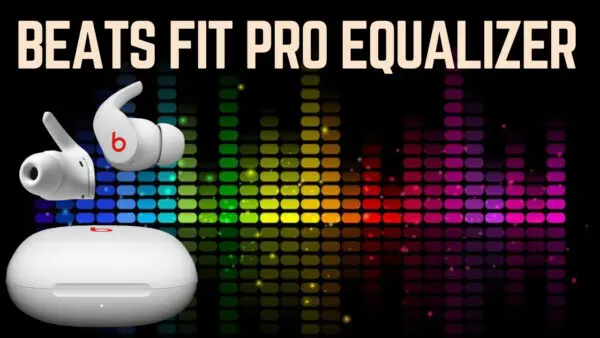
Wondering about Beats Fit Pro Equalizer? So you’ve got your hands on the sleek and stylish Beats Fit Pro, and now you’re wondering, about Beats Fit Pro Equalizer? “Do these bad boys come with a built-in equalizer?” Well, let me break it down for you.
Do Beats Fit Pro Have an Equalizer?
The short answer is no, the Beats Fit Pro don’t have a built-in equalizer of their own. But don’t let that bum you out! There are still plenty of ways to tweak and tailor the sound to your heart’s content. Whether you’re team iPhone or team Android, you’ve got options to make those beats hit just the way you like.
So, stick around as we dive deeper into how you can get the most out of your Beats Fit Pro’s audio settings. Trust me, you’re gonna want to hear this!
Beats Fit Pro Equalizer
So, you’ve read the intro and you’re still here—awesome! Let’s get into the nitty-gritty of what the Beats Fit Pro have to offer in terms of equalization.
First things first, the Beats Fit Pro themselves don’t come with a dedicated, built-in equalizer. I know, I know, it sounds like a bummer at first. But hold on, because the story doesn’t end there. While they may not have their own EQ settings, these earbuds are far from basic when it comes to delivering quality sound.
For all you Apple aficionados out there, you’ve got something called Adaptive EQ. This feature is like your personal audio wizard; it adjusts the sound based on the unique shape of your ears. It’s like having a custom sound profile without lifting a finger! 🍏
Android users, don’t feel left out! You can still play around with your device’s built-in equalizer or even download some pretty rad third-party apps to get the sound just right. 🤖
So, even though there’s no built-in equalizer, the Beats Fit Pro offer a bunch of ways to customize your audio experience. Whether you’re jamming out to classic rock or vibing with some lo-fi, you’ve got the tools to make it sound just the way you like.
Stay tuned as we dive into the specifics for both iOS and Android users. Trust me, you won’t want to miss this! 🎧
Equalizer Settings for Different Platforms
Alright, folks, let’s get into the real meat and potatoes of this guide—the equalizer settings for different platforms. Whether you’re an Android devotee or an Apple aficionado, we’ve got you covered. 📱
Beats Fit Pro Equalizer Android
Hey Android users, I see you! While the Beats Fit Pro don’t come with their own Android app featuring a built-in equalizer, you’re far from out of luck. Your Android device likely has its own equalizer buried somewhere in the settings. Just head over to Settings, then look for the “Sound” or “Audio” options, and voila! You’ll find an “Equalizer” setting to play around with.
Not satisfied? No worries! The Google Play Store is teeming with third-party equalizer apps that offer even more customization. Apps like “Equalizer FX” and “Bass Booster” are just a tap away. 🎛️


Beats Fit Pro Equalizer iOS
For those of you in the Apple ecosystem, you’ve got a neat feature called Adaptive EQ. To enable this, make sure you’re running iOS 14.6 or later. Then, head to Settings > Bluetooth > Beats Fit Pro > Audio > Adaptive EQ. This feature auto-tunes the sound based on the unique shape of your ears. It’s like having a personal sound engineer right in your pocket! 🍎
Beats Fit Pro Equalizer iPhone
Wait, isn’t iPhone the same as iOS? Well, yes, but there’s more! iPhones have their own built-in equalizer settings that you can use independently of the Adaptive EQ feature. To find it, open the Settings app, scroll down to “Music,” and tap on “EQ” under the “Playback” section. From there, you can choose from various presets or even create your own custom sound profile. 📱
So there you have it! Whether you’re Team Android or Team iPhone, you’ve got plenty of options to make your Beats Fit Pro sound just the way you like. Stay tuned as we dive deeper into how to customize your audio experience even further!
Beats Fit Pro Equalizer Settings : How to Customize
Alright, let’s get straight to the point—how can you customize your Beats Fit Pro equalizer settings for that perfect audio experience? 🎧
For iOS Users:
- Adaptive EQ: If you’re on iOS 14.6 or later, you can enable Adaptive EQ. Just go to Settings > Bluetooth > Beats Fit Pro > Audio > Adaptive EQ. This feature adjusts the sound based on the unique shape of your ears.
For Android Users:
- Built-in Equalizer: Navigate to your device’s Settings, find the “Sound” or “Audio” options, and you’ll likely see an “Equalizer” setting. Tweak it to your liking.
- Third-Party Apps: If you want more control, you can download third-party equalizer apps like “Equalizer FX” or “Bass Booster” from the Google Play Store.
That’s it! Whether you’re on iOS or Android, these are your go-to options for customizing the Beats Fit Pro equalizer settings. Simple, right?
Understanding EQ Settings
So, you’ve got the basics down, but what about diving a little deeper into the world of EQ settings? Let’s unravel the mystery behind those terms like “Beats Fit Pro EQ” and “Adaptive EQ.” 🎶
Beats Fit Pro EQ and EQ Settings
First off, “EQ” stands for Equalization. While the Beats Fit Pro don’t have a built-in EQ, you can still use the EQ settings on your device to adjust the sound.
- iOS Users: You can find EQ settings by going to Settings > Music > EQ. Here, you can select from various presets or create your own custom sound profile.
- Android Users: Your device’s built-in equalizer can be found under the “Sound” or “Audio” settings. You can also opt for third-party apps for more detailed adjustments.
Advanced Features: Beats Fit Pro Adaptive EQ
Now, let’s talk about the star of the show—Adaptive EQ. This feature is exclusive to iOS users and is available on devices running iOS 14.6 or later. What makes it so special? Well, Adaptive EQ automatically adjusts the low and mid-range frequencies based on your ear shape and your environment. It’s like having a mini sound engineer inside your earbuds!
To enable Adaptive EQ, navigate to Settings > Bluetooth > Beats Fit Pro > Audio > Adaptive EQ. Once enabled, it works its magic in real-time to give you the best sound experience possible.
And there you have it! A deeper understanding of EQ settings and the advanced features like Adaptive EQ that can really elevate your Beats Fit Pro experience. 🎧
