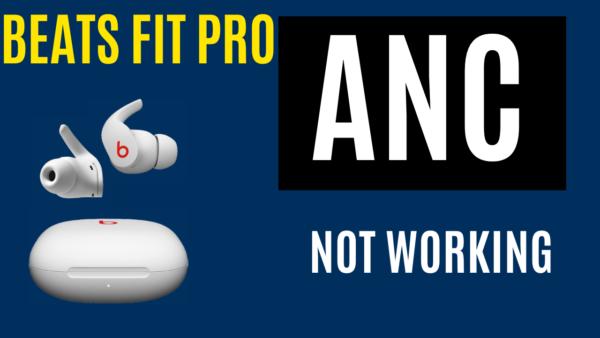
If you’ve recently purchased the Beats Fit Pro and are having trouble with the Active Noise Cancelling (ANC) feature, you’re not alone. Many users have faced the “Beats Fit Pro ANC not working” issue, and headphonestalk is here to guide you through the solutions.
Understanding the Beats Fit Pro ANC
Before we dive into the troubleshooting, let’s first understand what the Beats Fit Pro ANC is and how it functions. The ANC feature is designed to block out external noise, ensuring you can pair your favorite Beats Fit Pro earbuds with android, iOS, Windows laptop, MacBook, Android and Apple TV and even peloton bike to enjoy your music without disturbances.
Beats Fit Pro ANC Review
The Beats Fit Pro ANC has received praise for its superior noise-cancelling capabilities. This feature employs advanced technology to block out external disturbances, offering a high-quality listening experience. The earbuds are equipped with dual microphones that collaborate to filter out unwanted sounds, letting you concentrate solely on your music or calls.
The ANC feature adapts to your surroundings, adjusting the noise cancellation level based on ambient noise. So, whether you’re in a silent library or a bustling subway, the Beats Fit Pro ANC ensures an optimal listening experience. Additionally, the Beats Fit Pro ANC introduces a Transparency mode, allowing ambient noise when necessary. This is handy when walking on busy streets or awaiting airport announcements.
But the Beats Fit Pro ANC isn’t just about noise cancellation. It also elevates your music’s sound quality using real-time audio calibration, continuously tweaking the sound for a premium experience. Furthermore, the Beats Fit Pro ANC is crafted for extended comfort. Multiple ear tip options ensure a snug fit, enhancing noise cancellation effectiveness.
However, like all tech, glitches can arise. Some users have reported “Beats Fit Pro ANC not working” or it under performing. We’ll explore these issues and offer troubleshooting advice in the sections below.
Common Issues: Beats Fit Pro ANC Not Working
Despite its advanced features, some users have reported glitches with the Beats Fit Pro’s noise cancelling. These range from the ANC malfunctioning to subpar performance.
Identifying the Problem
The first step in troubleshooting is pinpointing the exact “Beats Fit Pro ANC not working” issue. Is it entirely non-functional, or just underperforming?
Common User Complaints
Frequent complaints include the ANC not sufficiently blocking noise, unexpected shutdowns, or complete non-functionality.
How to Determine if Beats Fit Pro ANC is Active
A prevalent concern is discerning if the ANC is on. The Beats Fit Pro earbuds usually provide an auditory signal when toggling ANC. This can be checked using the Beats app on your device.
Mastering the Beats Fit Pro ANC Controls
Properly managing the ANC on your Beats Fit Pro can resolve many issues. Controls, typically on the earbuds, are accessible with a tap or swipe. For more detailed instructions, you can refer to this guide.
Beats Fit Pro BAC ANC: An Overview
The Beats Fit Pro boasts a unique BAC ANC system. BAC, or ‘Balanced Active Noise Cancellation’, aims to offer a balanced listening experience by minimizing external sounds. You can learn more about this technology here.
Troubleshooting Steps for Beats Fit Pro ANC Issues
Resetting Your Beats Fit Pro
Often, a simple reset can rectify the “Beats Fit Pro ANC not working” problem. To reset, hold the power button for 20-30 seconds until the LED blinks. If this doesn’t work, you can refer to this reset guide. There can be a problem of difficulty or unable to reset Beats.
Checking for Firmware Updates
Regular updates via the Beats app ensure your Beats Fit Pro’s peak performance. We have also developed solution in case you feel it hard to update.
Contacting Customer Support
If issues persist, consider contacting Beats’ support. They can offer further help or potential replacements for warrantied devices. You can find their contact information here.
Ensuring a Proper Fit for Optimal ANC Performance
Believe it or not, the fit of your Beats Fit Pro in your ears can influence ANC performance. A snug fit ensures top-notch noise cancellation. For tips on ensuring a proper fit, you can check out this guide.
Conclusion
Maximizing Your Beats Fit Pro ANC Experience
Troubleshooting the “Beats Fit Pro ANC not working” issue might seem challenging, but with these insights, uninterrupted music enjoyment is within reach. For more tips and tricks, you can explore here.
Engage with Us! Have more questions or insights about the Beats Fit Pro ANC? Share them in the comments below!
FAQs
How do I fix noise Cancelling on my Beats Fit Pro?
Try resetting your Beats Fit Pro, checking for firmware updates, and ensuring a proper fit. If all else fails, contact Beats’ customer support.
Why is my noise Cancelling not working on Beats?
There could be several reasons, including a software glitch, outdated firmware, or improper fit. Follow the troubleshooting steps outlined in this article
How do you turn on ANC on Beats earbuds?
You can turn on the ANC feature by tapping the left earbud twice. You should hear an auditory signal indicating that ANC is on
How long do Beats Fit Pro last without ANC?
Without ANC, the Beats Fit Pro can last up to 6 hours on a single charge.
