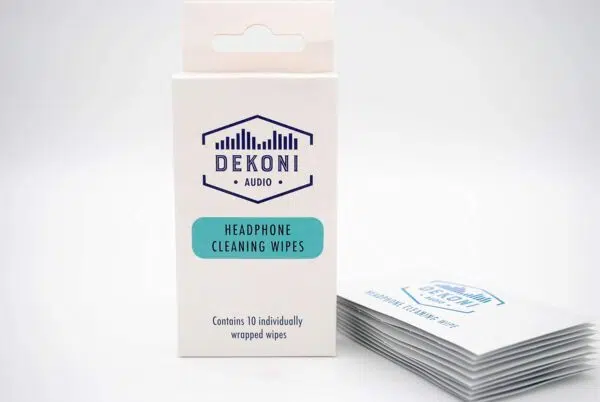A big question to answer is “Are Beats Studio Pro Sweat Resistant? In today’s fast-paced world, integrating music into our fitness routines has become a non-negotiable for many. The right playlist can turn a mundane workout into an exhilarating experience, pushing us beyond our limits and making exercise something to look forward to. However, the environment in which we choose to push our boundaries—be it a sweaty gym, a rainy jog, or a dusty trail—demands technology that can keep up. This necessity brings to light the importance of choosing headphones that are not just sonically superior but also resilient and reliable under various conditions.
The Beats Studio Pro emerges as a standout choice for those seeking an audio companion that matches the intensity of their workouts without the specific mention of an IP rating for sweat or water resistance. It’s designed with the active user in mind, focusing on delivering high-quality sound, comfort, and a degree of durability that withstands the rigors of daily exercise and use. The absence of an official IP rating does not diminish the Beats Studio Pro’s appeal to fitness enthusiasts who value sound quality and design equally. With features like Active Noise Cancelling and Transparency Mode, users can immerse themselves in music to stay motivated or remain aware of their surroundings for safety.
Moreover, the Beats Studio Pro boasts a long battery life and quick charging capabilities, ensuring that your headphones are always ready when you are. The emphasis on comfort through plush ear cushions and an adjustable fit means that users can enjoy long listening sessions without discomfort, making them ideal for both intense workouts and relaxation.
Understanding the needs of the modern fitness enthusiast, the Beats Studio Pro is crafted to provide an exceptional listening experience. While it may not come with a specified IP rating for moisture resistance, its design and features still cater to those leading an active lifestyle, making it a worthy consideration for anyone looking to combine fitness with high-fidelity audio. Whether you’re looking to zone out with your favorite tunes during a workout or stay charged with motivational beats, the Beats Studio Pro stands ready to enhance your fitness journey.
We always provide comprehensive and up to date solutions to every headphones problem.
[toc]
What Does Sweat Resistance Mean for Headphones?
Sweat resistance in headphones refers to their ability to withstand moisture from sweat without sustaining damage. This feature is crucial for those who enjoy listening to music during workouts or in environments where they’re likely to sweat. The resistance is often quantified using the IP (Ingress Protection) rating system, which indicates the level of protection against solids and liquids. An IPX4 rating, for example, would mean that the device is protected against splashing water from any direction, making it suitable for exercise and light rain exposure. However, this specific rating does not apply to the Beats Studio Pro as there is no official claim of an IP rating for this product. Check if you can take your favorite Beats Studio Pro in sauna.
Are Beats Studio Pro Sweat Resistant? The Limitations of Sweat Resistance
While the Beats Studio Pro offers robust design and quality sound, it’s important to clarify that they are not marketed as waterproof. This distinction is crucial for users to understand, as it impacts how the headphones can be used and maintained.
- Waterproof vs. Sweat Resistance: Waterproof devices are typically rated with an IPX7 or higher, indicating they can be submerged in water up to a certain depth without damage. Sweat-resistant, however, means that the headphones can withstand moisture from sweat to a degree but are not designed for submersion or exposure to significant amounts of water. Therefore, users should avoid using the Beats Studio Pro in conditions where they might be submerged or exposed to heavy rain. Check out Beats Studio Pro for running.
- Wear and Tear Over Time: Like any electronic device, the Beats Studio Pro can experience wear and tear, which may affect its resilience to sweat and moisture. Over time, exposure to sweat can lead to the degradation of materials or protective coatings, potentially impacting the headphones’ performance and durability.
Beats Studio Pro and Sweat: Comprehensive Care Guide
Maintaining your Beats Studio Pro properly can help preserve their condition and extend their lifespan, especially regarding sweat resistance. Here’s a step-by-step guide on how to care for them:
- Immediate Cleaning After Exposure to Sweat:
- Proper Drying Techniques Before Charging or Storage:
- Ensure the headphones are completely dry before charging or storing them in their case. If they’re stored while still damp, it can create an environment conducive to wear and degrade the electronic components inside.
- Ensure the headphones are completely dry before charging or storing them in their case. If they’re stored while still damp, it can create an environment conducive to wear and degrade the electronic components inside.
- Avoidance of Harsh Cleaning Agents:
- Avoid using any harsh chemicals, solvents, or detergents to clean your headphones. These substances can strip away protective coatings and damage the materials. Instead, stick to using a slightly damp cloth with water for cleaning the external surfaces and ensure they’re dry before use.
- Avoid using any harsh chemicals, solvents, or detergents to clean your headphones. These substances can strip away protective coatings and damage the materials. Instead, stick to using a slightly damp cloth with water for cleaning the external surfaces and ensure they’re dry before use.
- After workouts or exposure to sweat, promptly wipe down your headphones with a soft, dry, lint-free cloth. This helps remove moisture and salts from sweat that can corrode materials over time.
By following these care tips, you can help maintain the condition of your Beats Studio Pro and enjoy their premium sound quality for as long as possible. Remember, the key to longevity in any electronic device, especially those used in potentially harsh conditions like workouts, is regular and proper maintenance.
Check our recommended products for headphones sweat cleaning.
Beats Studio Pro Headphones Sweat Resistant: Preventing Sweat Damage
To ensure your headphones remain in top condition and to prevent sweat damage, consider adopting these practices:
- Use Ear Covers (Beats Studio Pro Sweat Covers): Investing in sweat-resistant ear covers can provide an additional layer of protection for your headphones. These covers are typically made from materials that repel moisture, helping to keep sweat away from the critical components of the headphones.
- Avoid Extreme Conditions: While it’s tempting to push through all weather conditions, exposing your headphones to extreme moisture, such as heavy rain or very humid environments, can accelerate wear and potentially damage electronic components. Use judgment and, if possible, protect your headphones in these conditions or opt for indoor workouts.
- Proper Storage: Always store your headphones in a dry, cool place. If they’ve been exposed to sweat, ensure they’re thoroughly dried before storing. Consider using silica gel packets in your storage case to absorb any residual moisture, further protecting your device from humidity.
Check our recommended covers for protecting your Beats Studio Pro against sweat.
How to clean Beats Studio Pro From Sweat? Cleaning and Maintenance Routine
Maintaining a regular cleaning routine is essential for the longevity and performance of your headphones. Here’s a detailed routine to follow after workouts:
- Immediate Post-Workout Cleaning:
- Quickly wipe down the headphones with a soft, dry, lint-free cloth to remove surface sweat and moisture. This step prevents sweat from settling and causing damage.
- Quickly wipe down the headphones with a soft, dry, lint-free cloth to remove surface sweat and moisture. This step prevents sweat from settling and causing damage.
- Weekly Deep Cleaning:
- For a more thorough clean, use a slightly damp cloth with water to gently wipe down the external surfaces of the headphones. If necessary, you can use a mild, alcohol-free cleaner on a cloth for areas with more buildup. Avoid spraying anything directly on the headphones.
- Use a soft, dry brush (like a clean toothbrush or a dedicated electronics brush) to gently remove any debris from nooks and crannies, being careful around ports and buttons.
- For a more thorough clean, use a slightly damp cloth with water to gently wipe down the external surfaces of the headphones. If necessary, you can use a mild, alcohol-free cleaner on a cloth for areas with more buildup. Avoid spraying anything directly on the headphones.
- Drying:
- After cleaning, let the headphones air dry completely before using them again or storing them. Do not expose them to direct heat sources like hairdryers, as this can damage the materials.
- After cleaning, let the headphones air dry completely before using them again or storing them. Do not expose them to direct heat sources like hairdryers, as this can damage the materials.
- Regular Inspections:
- Regularly check for signs of wear or damage, especially on cables and connectors. Early detection can prevent further damage and potentially costly repairs.
- Regularly check for signs of wear or damage, especially on cables and connectors. Early detection can prevent further damage and potentially costly repairs.
- Safe Cleaning Agents:
- Stick to using water or mild cleaning solutions specifically designed for electronics. Harsh chemicals, including alcohol-based cleaners, can damage the protective coatings and the plastic components of the headphones.
- Stick to using water or mild cleaning solutions specifically designed for electronics. Harsh chemicals, including alcohol-based cleaners, can damage the protective coatings and the plastic components of the headphones.
By following these tips for preventing sweat damage and maintaining a regular cleaning and maintenance routine, you can help ensure that your headphones stay in excellent condition, providing a high-quality listening experience for years to come.
Remedies for Sweat Damage
If you suspect your Beats Studio Pro headphones have suffered from sweat-related damage, here are some steps you can take to potentially mitigate the issue:
- Proper Drying:
- Immediately remove any visible moisture with a soft, dry cloth. Then, let the headphones air dry in a well-ventilated area away from direct sunlight. Avoid using heat sources like hairdryers, as this can cause additional damage.
- If the headphones were exposed to a lot of moisture, consider placing them in a dry environment with silica gel packets to absorb moisture.
- Immediately remove any visible moisture with a soft, dry cloth. Then, let the headphones air dry in a well-ventilated area away from direct sunlight. Avoid using heat sources like hairdryers, as this can cause additional damage.
- Check Functionality:
- Once fully dry, test the headphones to identify any functionality issues, such as distorted sound, connectivity problems, or battery charging issues.
- Once fully dry, test the headphones to identify any functionality issues, such as distorted sound, connectivity problems, or battery charging issues.
- Soft Reset:
- For minor glitches caused by moisture, a soft reset of the headphones might help.
- For minor glitches caused by moisture, a soft reset of the headphones might help.
- Professional Help:
- If the headphones still exhibit issues after drying and resetting, it’s best to seek professional help. Contact Beats customer support or an authorized repair center for an assessment. Attempting DIY repairs on complex electronic devices can inadvertently void warranties or cause further damage. Check out AppleCare for Beats Studio Pro.
- If the headphones still exhibit issues after drying and resetting, it’s best to seek professional help. Contact Beats customer support or an authorized repair center for an assessment. Attempting DIY repairs on complex electronic devices can inadvertently void warranties or cause further damage. Check out AppleCare for Beats Studio Pro.
Enhancing Sweat Resistance
To enhance the sweat resistance of your Beats Studio Pro or protect them during heavy workouts, consider the following aftermarket products or DIY solutions:
- Moisture-Wicking Covers:
- Invest in moisture-wicking covers designed for headphones. These covers are made from materials that repel sweat, offering an additional layer of protection during workouts.
- Invest in moisture-wicking covers designed for headphones. These covers are made from materials that repel sweat, offering an additional layer of protection during workouts.
- Water-Resistant Cases:
- Use a water-resistant carrying case to store your headphones when not in use, especially if you’re transporting them to and from the gym or outdoor activities. This can protect them from moisture and other elements.
- Use a water-resistant carrying case to store your headphones when not in use, especially if you’re transporting them to and from the gym or outdoor activities. This can protect them from moisture and other elements.
- DIY Barrier:
- In a pinch, a simple DIY solution can involve wrapping the non-absorbent parts of the headphones with clear, sweat-resistant material like kitchen plastic wrap during workouts. This should be done carefully to avoid blocking any ports or sensors and should be removed immediately after exercise to prevent moisture buildup.
- In a pinch, a simple DIY solution can involve wrapping the non-absorbent parts of the headphones with clear, sweat-resistant material like kitchen plastic wrap during workouts. This should be done carefully to avoid blocking any ports or sensors and should be removed immediately after exercise to prevent moisture buildup.
- Regular Maintenance:
- Enhance the natural durability of your headphones through regular maintenance. Cleaning your headphones after each workout and storing them properly can significantly reduce the risk of sweat damage.
- Enhance the natural durability of your headphones through regular maintenance. Cleaning your headphones after each workout and storing them properly can significantly reduce the risk of sweat damage.
While these steps can help mitigate the risk of sweat damage and enhance the durability of your headphones during workouts, they are not foolproof solutions. Always prioritize proper care and maintenance as your first line of defense against sweat and moisture damage.
Check our recommended water and sweat resistant cases for your Beats Studio Pro.
Conclusion
Understanding and properly caring for the sweat resistance features of your Beats Studio Pro headphones is essential to ensuring they remain a durable and reliable companion for both music lovers and fitness enthusiasts. While the Beats Studio Pro may not have an official IP rating for sweat or water resistance, their high-quality design and construction suggest they are built to withstand the demands of active users. However, like any premium audio device, they require regular maintenance and careful handling to maintain their performance and longevity.
The importance of regular maintenance cannot be overstated—it’s the key to extending the life of your headphones. By taking proactive steps to protect your Beats Studio Pro from sweat and moisture, and by following a consistent cleaning routine, you can help prevent potential damage and ensure your headphones continue to provide the high-quality sound experience Beats is known for.
Additional Tips
- Regular Inspections: Periodically inspect your headphones for signs of wear, especially on areas like the ear cushions and cable connections. Early detection of issues can prevent further damage.
- Avoid Extreme Temperatures: Store your headphones in a moderate temperature environment to avoid battery or material degradation.
- Listen at Safe Volumes: To maintain your headphones’ sound quality and your own hearing health, avoid listening at excessively high volumes for prolonged periods.
- Use the Correct Charger: Always use the charger that comes with your headphones or a compatible one recommended by the manufacturer to ensure battery longevity.
- Software Updates: Keep your headphones up-to-date with the latest beats Studio Pro firmware updates from Beats, as these can improve performance and functionality.
By adhering to these care and maintenance tips, you can enjoy your Beats Studio Pro headphones for many workouts and listening sessions to come. Their blend of style, sound quality, and design tailored for active users makes them a valuable accessory for anyone looking to enhance their audio experience while pursuing an active lifestyle.