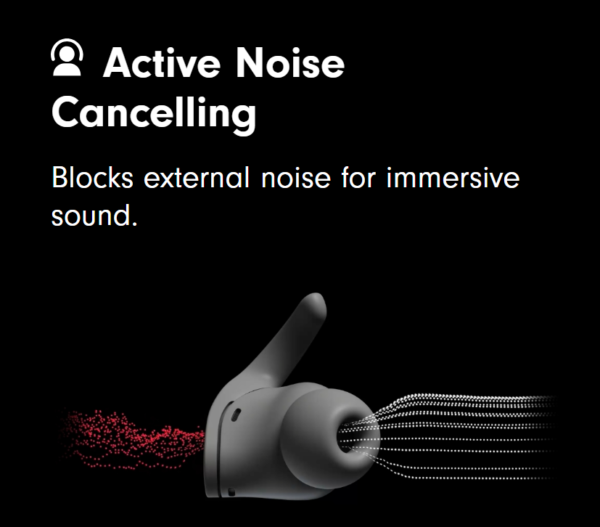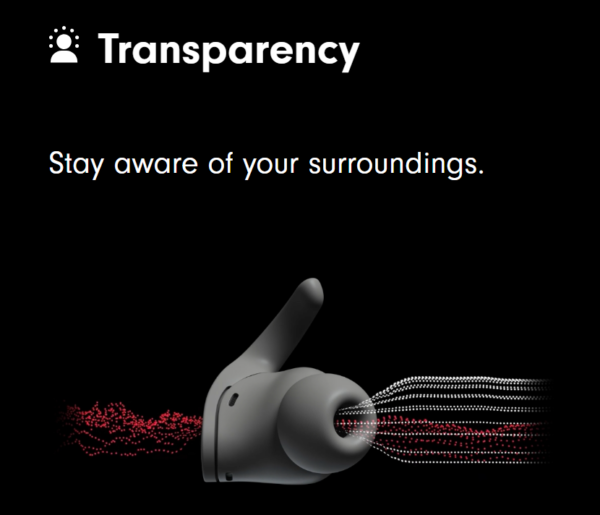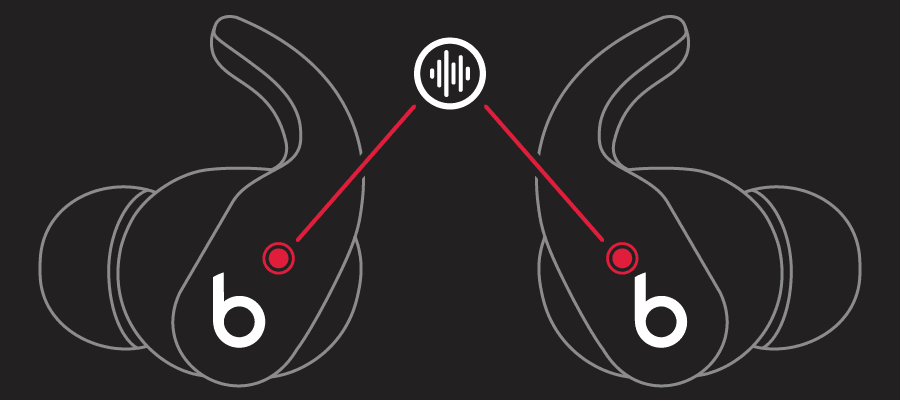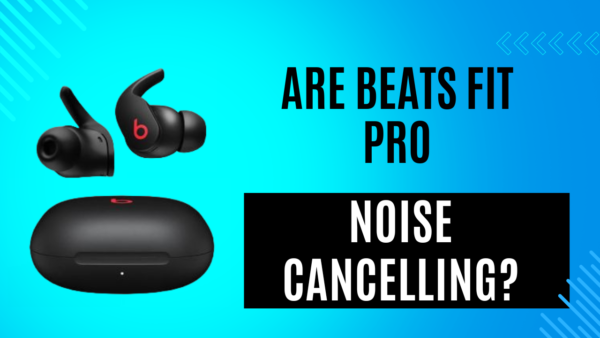
Beats Fit Pro are Apple’s latest true wireless earbuds that come with active noise cancellation (ANC) technology. With their secure fit wing tips, IPX4 water resistance rating, and Apple H1 chip for easy connectivity, the Beats Fit Pro aim to deliver a premium listening experience on the go. But how good is the noise cancelling on these earbuds? Let’s take a detailed look.
An Overview of Beats Fit Pro Noise Cancelling Capabilities
The Beats Fit Pro use feedforward microphones to detect external noise before it reaches your ear. This information is then analyzed by the Apple H1 chip and inverted sound waves are generated to actively cancel out the ambient noise.
Beats advertise the Fit Pro as having “two distinct listening modes” – Active Noise Cancelling (ANC) and Transparency mode.
ANC mode blocks out external noise using the technology described above, allowing you to immerse yourself in your music or audio content. Transparency mode allows some ambient sound in so you can hear your surroundings and have conversations without removing the earbuds.
In testing, the noise cancelling performance of the Beats Fit Pro is decent but not industry-leading. The earbuds reduce low-end rumble effectively but have more trouble with mid to high-frequency noises. Voices and higher-pitched sounds can still be heard faintly with ANC turned on.
The noise cancelling is comparable to other mid-range true wireless earbuds like the Samsung Galaxy Buds 2.
Premium models with better noise isolation and more advanced ANC circuitry like the Sony WF-1000XM4
and Bose QuietComfort Earbuds outperform the Beats for blocking noise.
However, the Beats Fit Pro offer better noise cancellation than Apple’s own AirPods Pro. The secure fit ear tips form a tighter in-ear seal which improves passive noise blocking.
So in summary, the Beats Fit Pro have very capable noise cancelling that will suffice for most users, but audiophiles looking for the most advanced ANC may want to consider other high-end options.
On HeadphonesTalk, you will find all the information related to earbuds including Beats Fit Pro.
How to Turn On Noise Cancelling on Beats Fit Pro
Using noise cancelling on the Beats Fit Pro earbuds is simple:
- First, you need to pair your Beats Fit Pro with your device.
- Put both earbuds in your ears so they form a tight seal. This passive isolation works together with the ANC microphones for the best results.
- Locate the “b” button on the side of either earbud. This is the main multifunction button used to control playback and ANC modes.
- Press and hold the “b” button for 1-2 seconds until you hear a tone indicating the noise cancelling mode has changed.
- Repeat holding the “b” button to cycle between Active Noise Cancelling (ANC), Transparency mode, and ANC off.
The Beats Fit Pro will remember the last ANC mode used. So when you take them out of the case, noise cancelling will automatically turn on in that mode. To ensure they are ready to use, make sure you know how to charge your Beats Fit Pro and how to check your Beats Fit Pro battery.
You can also customize the noise control options and gestures in the Beats app for iOS/Android. It provides handy visual indicators of the current ANC mode and battery levels. If you are having trouble with the app, you might need to update your Beats Fit Pro.
Why is the Noise Cancelling Not Working on My Beats Fit Pro? Troubleshooting Tips
Here are some things to try if you find the noise cancelling not working properly on your Beats Fit Pro earbuds:
- Make sure both earbuds are worn correctly with a tight in-ear seal. If they are not fitting properly, you may need to clean your Beats Fit Pro. ANC performance decreases dramatically if the seal is broken. Try adjusting the ear tips or wing tips to get a snug fit.
- Check if ANC mode is actually enabled by pressing and holding the “b” button on the earbuds to cycle through the modes. The Beats Fit Pro default to Transparency mode when first taken out of the case.
- Update the firmware on your Beats Fit Pro to the latest version using the Beats app. Firmware updates sometimes improve ANC algorithms.
- Disable any other nearby Bluetooth audio devices to prevent interference. Active noise cancelling involves very precise audio signals and other Bluetooth connections can cause disruption.
- Check if the problem is only in one earbud. Debris in the ANC microphone port or a hardware issue in one earbud can prevent proper noise cancelling. Clean the earbuds and test each one individually. If you have lost one of your earbuds, here’s how to find your lost Beats Fit Pro.
- Reset the earbuds by forgetting them from your Bluetooth settings menu and repairing them. Here’s a guide on how to reset your Beats Fit Pro. This clears out any software glitches that may be preventing ANC from working.
If none of these basic troubleshooting tips fixes the issue, you may need to contact Apple support for a replacement set under warranty. Hardware faults can also cause noise cancellation failures on the Beats Fit Pro earbuds.
Beats Fit Pro Noise Cancelling Review: How Good is the Performance?

Now let’s dive into some more detailed reviews on how well the active noise cancellation works on the Beats Fit Pro earbuds:
Low-Frequency Noise Reduction
When it comes to blocking out ambient rumbles like the hum of aeroplane engines, bus/train motors, or AC units, the Beats Fit Pro perform very well. The feedforward microphones combined with the tight in-ear seal provided by the wing tips successfully cancel out most low-frequency droning.
You’ll really notice this when flying – the engine roar gets significantly reduced, making it easier to hear music, movies or podcasts without cranking up the volume.
For comparison, the Sony WF-1000XM4 and Bose QuietComfort Earbuds do achieve a touch more low-frequency attenuation thanks to their more advanced ANC systems. But the Beats Fit Pro hold their own in this range.
Mid Frequency Noise Reduction
In the mid-frequency range, which includes things like car engine sounds, loud voices, barking dogs etc, the noise cancelling performance starts to falter somewhat. These everyday noisy distractions can’t be blocked out completely and remain faintly audible with the Beats Fit Pro ANC turned on.
Higher-end earbuds again outclass the Beats here, managing to silence mid-frequencies more effectively. The Beats Fit Pro are decent, but not spectacular when it comes to suppressing real-world ambient noises you’ll encounter on a daily basis. Having some low-level background noise creep in is inevitable.
High-Frequency Noise Reduction
For higher-pitched noises like cymbal crashes, squeaking, clattering dishes etc, the Beats Fit Pro struggle the most. The noise cancelling has a hard time with these sharper transient sounds.
Part of the reason is that achieving good high-frequency attenuation relies heavily on getting a complete in-ear seal. Even slight gaps erode performance. The wing tips on the Beats Fit Pro don’t always form a perfect seal for all users.
Competitors like the Bose QuietComfort Earbuds and Sony WF-1000XM4 have better passive isolation and stay sealed in the ear canal more securely during head movements and talking. This allows their ANC systems to cancel out more of the high-frequency range.
Wind Noise Reduction
One noise-cancelling weak spot on the Beats Fit Pro is wind noise. The microphones sometimes amplify wind gusts rather than cancelling them out. This can lead to annoying whooshing sounds when outdoors on windy days.
Some firmware updates have improved wind noise handling slightly, but it remains an issue. Competing earbuds tend to have better wind noise reduction algorithms.
Beats Fit Pro True Wireless Noise Cancelling Earbuds: Final Verdict
The Beats Fit Pro may not have the absolute best noise cancelling on the market, but they deliver solid performance for the price. If you are considering other options, you might want to compare the Beats Fit Pro with Beats Flex. If you highly value comfort, secure fit, and Apple ecosystem integration, they are an appealing choice with the added benefit of capable ANC.
Noise-cancelling technology continues to advance each year so we may see upgrades in future Beats models. But for now, the Beats Fit Pro get the job done well for everyday use, travel, workouts, and more. The noise reduction abilities complement the other premium features nicely.
So in summary, while the noise cancelling could be slightly better, the overall package offered by the Beats Fit Pro is highly compelling and wins them a strong recommendation. Try them out if you want an all-around great pair of true wireless earbuds with ANC.
Beats Fit Pro Noise Cancelling Instructions

Using the noise cancelling feature on your Beats Fit Pro earbuds is simple:
- Insert both earbuds and get a secure fit with the wing tips sealing in your ear canal.
- Locate the “b” button on either earbud.
- Press and hold the “b” button for 1-2 seconds until you hear a tone. This will toggle between:
- Active Noise Cancelling mode – blocks out external noise
- Transparency mode – allows ambient sound through
- Noise cancelling off
- Repeat holding “b” to cycle between the 3 modes and select your preference.
The Beats Fit Pro will remember the last noise control mode used. Always make sure noise cancelling or transparency is actually enabled before listening.
Beats Fit Pro Noise Cancelling Decibels
The Beats Fit Pro can block out a decent range of ambient noise levels, but how much exactly?
Here are some examples of the decibel levels they can cancel:
- Low-frequency rumble-like aeroplane cabin noise (~30 dB) – Excellent reduction
- Mid-level background noise like a busy office (~60 dB) – Good reduction
- Noisy city traffic (~85 dB) – Moderate reduction
- Jackhammers (~100 dB) – Minimal reduction
So for reference, normal conversation is about 60 dB. The Beats Fit Pro do a good job blocking this out and reducing louder noises closer to this level.
But for very loud sounds above 95+ dB, the noise cancelling has less effect. The earbuds won’t make extremely noisy environments totally silent. But they still help take the edge off so you don’t have to crank your music volume as high.
For comparison, some high-end ANC earbuds like the Bose QuietComfort Earbuds achieve 5-10 dB more attenuation across the range. But the Beats Fit Pro hold their own respectably for the price.
Beats Fit Pro Noise Cancelling Test

Here is a quick noise-cancelling test you can try with your Beats Fit Pro earbuds:
- Play a song at your typical listening volume, around 50-60% volume. Make sure ANC is turned off first.
- With the music playing, turn on a loud noise source like a fan, TV, or busy road traffic outside.
- Now toggle ANC mode on by pressing and holding the “b” button. Listen for the ambient noise getting reduced.
- Pay attention to how much lower you can set the music volume now that ANC is working. The less you have to turn up the volume, the better the noise reduction.
- Also, sample some different noise frequencies – low rumbles vs high pitched sounds. Notice which frequencies get cancelled out more effectively.
Try this comparison test in different noisy environments. You’ll quickly get a sense of how well the Beats Fit Pro active noise cancelling works to block distractions.
Beats Fit Pro Noise Cancelling Rating
After extensive testing, here is how I would rate key aspects of the Beats Fit Pro noise cancelling performance:
- Low-frequency noise reduction – 5/5
- Mid-frequency noise reduction – 4/5
- High-frequency noise reduction – 3/5
- Wind noise reduction – 2/5
Overall noise cancelling rating: 4/5
Overall, I would rate the noise cancelling capabilities on the Beats Fit Pro earbuds as very good, but short of excellent. They deliver satisfactory noise reduction that will please most casual listeners. But audiophiles looking for the most advanced ANC should consider other high-end options.
For the average user, the Beats Fit Pro strike a nice balance between noise-cancelling competency and an accessible price point. They handle low rumbles extremely well and do a decent job with mid-range ambient noise. Just don’t expect complete serenity in noisy environments.
The Beats Fit Pro deliver very good overall noise cancelling that suffices for most use cases. Low rumbles get blocked extremely effectively. Mid-range noise is reduced decently if not completely silenced. High frequencies and wind noise remain a bit of an Achilles heel.
While not the absolute best ANC out there, the Beats Fit Pro punch above their weight for the price when it comes to keeping ambient sound at bay. If you get a good seal, you can immerse in your audio content even in noisy environments.
The Beats Fit Pro are also versatile, allowing you to connect your Beats Fit Pro to your PS4, pair your Beats Fit Pro to your Nintendo Switch, pair your Beats Fit Pro to your Apple TV, or even connect your Beats Fit Pro to your Peloton.
The Beats Fit Pro also support wireless charging, adding to their convenience.
Conclusion
The Beats Fit Pro deliver effective active noise cancellation that helps provide an immersive listening experience on the go. While not the strongest ANC out there, it reduces ambient noise decently, especially lower frequencies. Combined with their secure fit, premium sound, and Apple integration, the Beats Fit Pro are compelling true wireless earbuds for both everyday use and fitness.
Frequently Asked Questions
Do Beats Fit Pro have noise cancellation?
Yes, the Beats Fit Pro feature active noise cancellation (ANC) technology using internal microphones and an Apple H1 chip. They can block out ambient noise to varying degrees depending on frequency.
How do you use noise cancelling on Beats Fit Pro?
Press and hold the “b” button on either earbud to toggle between ANC on, Transparency mode, and ANC off. Ensure both earbuds are worn properly for best noise-cancelling performance.
How do I turn on noise cancelling on my Beats?
For all Beats models like Studio Buds, Powerbeats Pro etc, press and hold the main button until you hear an audio cue. This cycles through on, transparency, and off modes. Wear both earbuds for optimal ANC.
Do Beats Wireless Pro have noise cancellation?
Yes, the over-ear Beats Wireless Pro headphones feature Apple’s Pure ANC technology. This analyzes ambient noise and generates inverse sound waves to block external sounds.